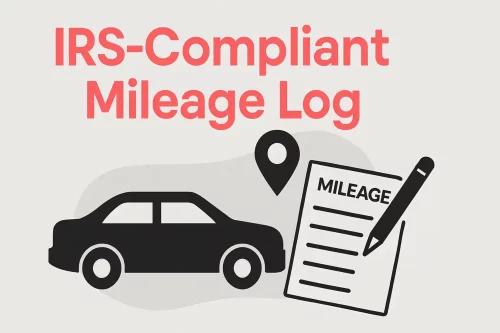Home » IRS-Compliant Mileage Log
Last Updated: July 4, 2025
Are you driving for work and wondering exactly how to log your miles for taxes? You need an IRS-compliant mileage log. This isn’t just busywork; it’s your official proof to the taxman that those business trips were real. Keeping a proper log is crucial for getting maximum mileage deductions and staying audit-proof. Let’s break down exactly what the IRS expects.
Table of Contents
What Makes a Mileage Log IRS-Compliant?
Okay, so what does “IRS-compliant” actually mean for your mileage log? Simply put, it means meeting the specific record-keeping rules set by the Internal Revenue Service. These rules are designed to make sure the miles you claim for business are legitimate and properly documented.
Think of your mileage log as a detailed diary of your business driving. It needs to contain specific pieces of information for each business trip you take. Without these details, the IRS might question your deductions, and nobody wants that!
IRS Mileage Log Requirements
To ensure your log stands up to IRS scrutiny, it absolutely must include these key details for every business trip. The IRS wants to see a clear picture of your travel, preferably at or near the time you took the trip.
- The Date: When did the trip happen? This seems obvious, but missing dates is a red flag.
- Starting Point and Destination: Where did you start, and where did you end up? Be specific. Therefore, listing just city names might not be enough; use street addresses or recognizable business names if possible.
- Purpose of the Trip: Why were you driving? Was it for business, charity, or perhaps medical? Be clear and concise.
- Total Mileage Driven for the Trip: The exact distance from start to finish. Don’t round up or estimate generously. Accuracy matters.
- Odometer Readings: While you don’t need per-trip odometer readings, you do need your odometer reading at the start and end of the year. This helps prove your total mileage for the year, linking it back to your logged trips.
The Critical Difference: Business, Personal, and Commuting Mileage
This is where many people get tripped up! Not all trips are deductible, and it’s not always as straightforward to decide which ones are. Thus, understanding the distinction is crucial for compliance and avoiding audit triggers.
Business Mileage
Driving from your primary place of work to a client site, driving between different work locations, driving to pick up business supplies, driving to a business meeting away from your regular office. This is deductible.
Personal Mileage
Driving for personal errands, vacations, visits to friends/family. This is not deductible.
Commuting Mileage
The regular driving from your home to your primary place of work (like an office, store, or factory where you report daily) is generally considered commuting and is not deductible. If your home is your primary place of business, then travel from your home office to a business location (like a client’s office) can be considered business mileage. This rule is complex, so understand your situation. Get this wrong, and you risk a costly audit.
Your log needs to clearly separate these types of trips or at least allow you to identify and exclude personal and commuting miles when calculating your business deduction.
Putting Those Miles to Work: The Standard Mileage Rate
One big reason you keep a detailed mileage log is to claim the standard mileage rate deduction. For 2025, the standard business mileage rate is 70 cents per mile. That adds up fast! Let’s say you drive 1,000 business miles in a month. At 70 cents a mile, that’s a potential $700 tax deduction! Over a year, those deductions can save you a significant amount of money.
Also, it is important to remember that the rate is different for other types of driving you might be eligible to:
- Charitable purposes: The rate is set at 14 cents per mile
- Medical or moving purposes: The rate is also different from the business rate, 21 cents per mile in 2025.
This is another reason why clearly stating the purpose of each trip in your log is non-negotiable. You claim different types of mileage at different rates!
Choosing Your Mileage Tracking Method: Tools That Help You Stay Compliant
Now you know what information you need to track. But how should you track it? There are a few ways to create an IRS-approved mileage log, each with pros and cons. Understanding these methods helps you pick the one that fits your business and ensures you meet IRS standards.
Manual Tracking (Pen and Paper or Spreadsheet):
How it works: You grab a notebook, a printed logbook, or an Excel/Google Sheets template. You write down or type in the required details for every single trip immediately or very soon after you finish driving.
- Pros: It’s generally free to start (if you already have a notebook or spreadsheet software). Some people prefer the tactile feel or simplicity.
- Cons: This method relies heavily on you remembering to log every trip, every time. Sadly, missing even a few days or weeks means losing valuable deductions. It’s easy to forget details like exact addresses or mileage, especially if you don’t log right away. Manual data entry can lead to simple errors, like typos in mileage or dates, which can cause problems during an audit. Furthermore, reconstructing forgotten trips manually is incredibly difficult, and faulty numbers can lead to an IRS audit.
Digital Tracking (Mileage Apps)
How it works: You download a smartphone app. Many apps use your phone’s GPS to automatically detect trips, calculate mileage, and prompt you to classify them (business or personal) and add the purpose.
- Pros: Automation is a huge time-saver and reduces the risk of forgetting trips. GPS tracking provides highly accurate mileage figures, avoiding estimating errors. Digital logs are easy to store, search, and generate reports from. Testimonials often highlight the peace of mind from knowing records are always up-to-date and accurate.
- Cons: Most good apps require a subscription fee. Some apps require you to interact with them (classify trips, add purpose) regularly, though it’s far less demanding than full manual entry. Plus, battery drain can be a factor depending on the app and phone settings.
While paper and spreadsheets are technically acceptable if done perfectly, digital solutions can significantly reduce common record-keeping mistakes and provide stronger audit defense, especially for busy people who drive frequently.
Best Practices & Avoiding Costly Audit Mistakes
Having the right tools or templates is just the first step. You also need to use them correctly and consistently. Sloppy record-keeping is a leading cause of denied mileage deductions and can trigger an audit in the first place. Let’s go over the absolute best practices and the mistakes you must avoid.
The IRS isn’t kidding about wanting records kept “at or near the time” of your expense. This means you can’t wait until tax season to frantically piece together a year’s worth of driving.
- Do: Log your trips daily or, at the very least, weekly. Digital apps make this easy by prompting you shortly after a trip ends. With a manual log, set a reminder to fill it out every evening or Sunday.
- Don’t: Delay logging for weeks or months. The more inconsistent, the more suspicious. Reconstructing logs from memory or partial records generally doesn’t hold up during an audit.
Your Trusted Partner for IRS-Compliant Mileage Logs: MileageWise
Keeping a mileage log for taxes requires dedication, whether you go manual or digital. But, what if there was a solution designed specifically to make IRS compliance easy, maximize your deductions, and even help recover logs you thought were lost?
This is where MileageWise steps in. Our solutions are built with IRS standards at their core, aiming to provide you with audit-proof documentation efficiently.
Mobile App for Seamless Tracking
- Automatic Mileage Tracking: Record trips automatically with flexible tracking modes that fit your routine.
- Quick Setup: Get started fast with simple onboarding and easy-to-use tools.
- Ad-Free & Privacy-Focused: Enjoy smooth tracking without ads or concerns about your personal data.
- Backup Mileage Capture: Safeguard your logs with backup options to cover missed departures.
- Flexible Routing/Distance Calculations: Choose between actual routes driven or background mileage calculation.
- Routing Integration with Waze: Navigate with Waze while MileageWise logs your trips.
- Expense Tracking Integration: Keep mileage and expenses organized in one place for smooth record-keeping.
Dashboard for Retroactive Log Creation
- Google Maps Timeline Integration: Exclusive to MileageWise, import your Google Location History to recover untracked trips and complete your logs.
- AI-Powered Mileage Wizard: Intelligently rebuilds past drives and fills in missing details to help keep your records IRS-compliant.
- IRS Compliance Auditor: Automatically checks your logs for IRS requirements, giving you confidence your records are audit-ready.
- Bulk Client & Trip Import: Quickly upload clients or recurring trips from Excel or CSV files to save time and reduce manual work.
- Comprehensive Trip Management: Set up recurring drives, group and categorize trips, and edit multiple records at once to keep your logs organized and complete.
Designed for Compliance and Your Peace of Mind
Our core values are accuracy, efficiency, and compliance. We focus on providing solutions that guarantee IRS-approved documentation, giving you peace of mind during tax season and in case of an audit. We aim to save you time logging miles so you can focus on your business, knowing your mileage records are precise and detailed.
Value That Lasts: Lifetime Plans & Dedicated Support
We were the first in the industry to offer Lifetime Plans. This means you get long-term savings without the hassle of recurring monthly or annual fees. Pay once and get access to the tools you need for years to come.
Plus, you get access to our comprehensive support resources and a dedicated customer service team. We’re here to assist you in navigating the platform and understanding how to use it effectively for IRS compliance.
Try MileageWise for free for 14 days. No credit card required!
AI Logs & Google Timeline Import
Real Results: My MileageWise Story
A few years ago, tax season was chaos. I had messy notebooks, lost receipts, and guessed half my mileage. Had no idea if anything I logged would pass IRS standards. I dreaded audits and knew I was missing out on deductions. Then I found MileageWise. The app tracked my drives automatically, and the AI Wizard helped rebuild forgotten trips from earlier that year using my Google Location History. It even filled in missing details and let me import odometer readings from my mechanic. I asked my accountant if it was truly IRS-compliant, and he was impressed. The reports were clear, complete, and included the trip purposes the IRS expects. That year, my deduction was bigger, my stress was gone, and my mileage log? Audit-ready.
Official IRS Resources & More Help
For the most authoritative information directly from the source, always refer to IRS publications:
- The official IRS Standard Mileage Rates page
- In-depth IRS guidance on travel, gift, and car expenses
Also, you can find helpful videos from official sources and power users on platforms like YouTube.
Conclusion
Keeping a mileage log isn’t just about following IRS requirements; it’s about smartly maximizing your tax deductions and protecting yourself in case of an audit. Don’t miss out on valuable savings or face potential headaches down the road due to incomplete records.
Here’s what you need to do:
- Understand IRS mileage log requirements: date, location, purpose, mileage, and annual odometer readings.
- Choose a tracking method: Manual logs, spreadsheets, or digital apps.
- Commit to keeping your records contemporaneously (at or near the time of the trip).
- Clearly separate business, personal, and commuting miles.
- Avoid common mistakes like estimating mileage or vague trip purposes.
- Consider a dedicated tool like MileageWise to automate tracking, ensure accuracy, and provide audit-proof reports, even helping reconstruct past logs.
Start today to make tax time easier and more rewarding!
FAQ
What is an IRS-compliant mileage log?
An IRS-compliant mileage log is a written or digital record that tracks the miles you drive for business, medical, moving, or charitable purposes. The log must include the date, starting location, destination, purpose of the trip, starting and ending odometer readings (or total miles driven), and the total miles for each trip.
What information must be included in an IRS-compliant mileage log?
Your log should record:
- Date of each trip
- Starting point and destination
- Purpose of the trip (business, medical, etc.)
- The total business miles driven per trip
- Odometer readings at the start and end of year
Personal, commuting, and other non-deductible miles should be indicated separately, but it’s not required to record them for an IRS-approved mileage log.
How do I track mileage for taxes?
To track mileage for taxes, note each trip’s date, precise start and ending locations, total miles, and purpose (business/charity, etc.). You can use a paper log, a spreadsheet, or a mileage tracking app. Detailed records help you maximize deductions and stay compliant with IRS rules.
Does the IRS provide a template for a compliant mileage log?
The IRS does not provide an official template, but you can find sample templates in IRS Publication 463 and on various tax and business websites. Make sure any template includes all required information.
Is an Excel or paper logbook acceptable to the IRS?
Both paper and digital (Excel, Google Sheets, apps) logs are acceptable, as long as they include all required details and are updated regularly.
How long do I need to keep my mileage logs?
Retain your mileage logs for at least three years after the date you file your tax return for that year. If you file a claim for a loss from worthless securities or bad debt deduction, keep those records for seven years.
| MileageWise | Other Mileage Tracker Apps | Other GPS Based Trackers | Excel | Tax Professional | |
| Mobile App for Ongoing Tracking | |||||
| Web Dashboard to Manage Trips | |||||
| Imports Trips and Locations from Google Timeline | |||||
| Lifetime Deals Available | |||||
| Average Reported Business Mileage Deduction | $12,000 | $710-$8500 | $400-$5,700 | $200-$2,000 | |
| Average Time Creating Retrospective Mileage Log (Yearly) | 7 minutes | 180 minutes | 180 minutes | 180 minutes | N/A |
| AI Wizard Mileage Log Generator for Retroactive Mileage Recovery | |||||
| Produces IRS-Proof Mileage Logs | |||||
| Free Phone Support with Live Agent | |||||
| Mileage Log Preparation Service | |||||
| Data Accessible in the Cloud |