Download the MileageWise iOS or Android app to your device!

In addition to the MileageWise Mileage Tracker App, you can refine and finalize your mileage logs on the Web Dashboard. It’s the perfect tool for adding the finishing touches to your current logs or reconstructing past mileage records.
If you were looking for the Web Dashboard login, click on the button below:
After downloading the MileageWise Mileage Tracker App, click the ‘Get Started’ button to begin the registration process.
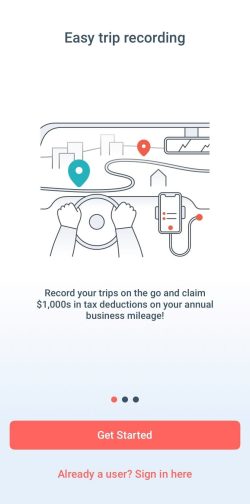


Enter your email address and choose a password, then click on the ‘Create your account’ button.
Or, use the social login feature to sign up with your Google (Gmail) or Apple (Apple ID) account.
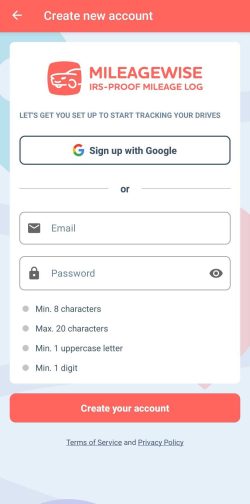
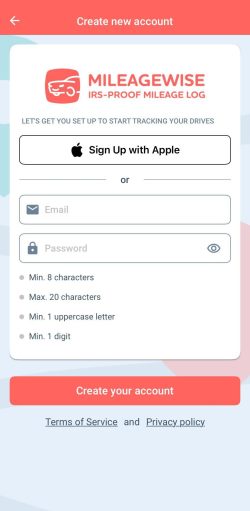
Choose a trip recording option to continue into the app and start tracking your daily drives.

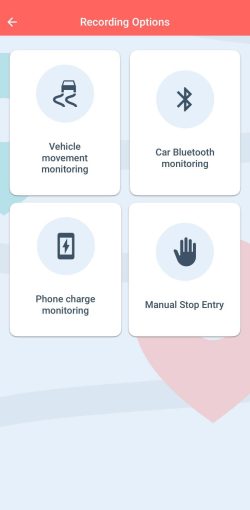
If you have already registered your MileageWise account, after downloading the app just click on the “Already a user? Sign is here” button at the bottom of the screen.
Enter your login details on the next screen, and then tap the “Log in” button to begin recording your trips into your mileage log.
All of your trip data from the Web Dashboard will automatically sync and appear exactly as you entered it on the Web Dashboard.
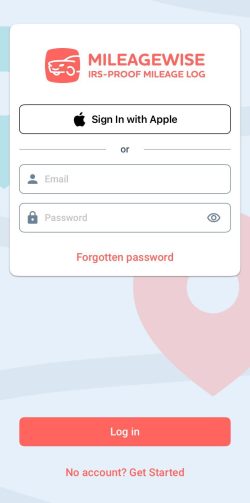
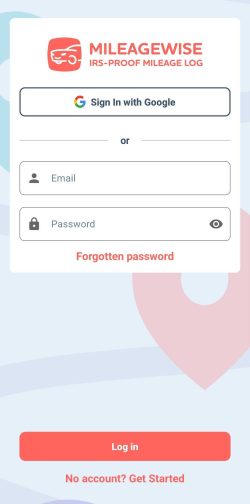
With our Google Maps Timeline integration for importing your Location History, the AI Wizard Mileage Log Generator for recovering past trips, and our Built-in IRS Auditor that spots 70 potential red flags, MileageWise makes sure your mileage logs are always 100% IRS-proof.

April 25, 2024 Unlock accurate 1099 tax estimates and boost savings by maximizing your mileage tax deductions. Get reliable, IRS-ready results with the right tools.
If you recently opened Google Maps and noticed your Timeline was deleted or partially missing, you’re not alone. In this post, we’ll break down what
If you use the internet for work, you might be able to claim a deduction on your tax return. But how much of your internet
If you regularly pay tolls for work-related travel, you may be wondering: Are tolls tax deductible? The short answer is yes, but only under specific
© 2025 MileageWise – originally established in 2001