Are you spending hours on Google Workspace tasks? You’re wasting precious time! Google Workspace has tools to automate tasks like calendar invites and security settings. This guide will show you how to automate your workflow and boost productivity without needing an IT expert. Let’s get started!
Automate Mileage Tracking
MileageWise: Tracks trips automatically via vehicle movement, Bluetooth, and Plug’N’Go without draining your battery.
AI-Powered Mileage Recovery: The AI Wizard helps reconstruct past mileage logs, filling gaps in your log to ensure compliance.
Built-in IRS Auditor: Checks and corrects up to 70 logical errors in logs, ensuring they meet IRS standards for tax deductions.
Web Dashboard & Team Collaboration: Manage logs, import trips, and collaborate with teams through the web dashboard, ideal for businesses.
Try it for free for 14 days. No credit card required!
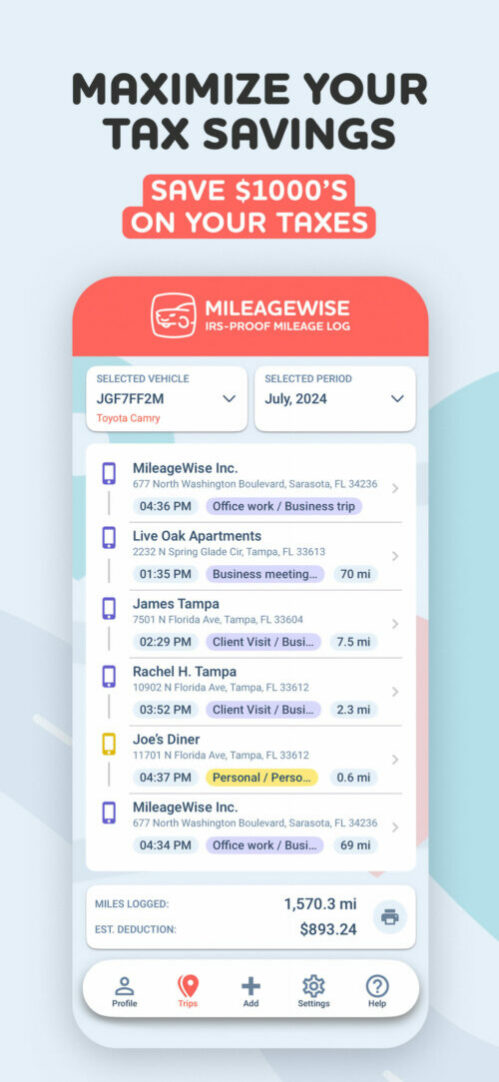
Why Automate Google Workspace?
Google Workspace has many automation tools to change how your business works. Whether you’re solo or have a small team, automation can save you time. It can also make your work more efficient and secure.
- Save time: Cut down on manual tasks and repetitive work.
- Improve efficiency: Automate tasks like scheduling and assigning work.
- Enhance security: Make sure everyone follows security rules automatically.
- Streamline onboarding: New employees get to all the tools and meetings they need right away.
📅 Automating Scheduling with Google Calendar
Google Calendar is great for organizing your work. But setting up meetings can be a chore. Here’s how to automate scheduling:
✅ Creating Recurring Events
- Open Google Calendar and click Create Event.
- Set the time, date, and event name.
- Click “Does not repeat” and choose a recurring option.
- Click Save. Your event will now repeat automatically!
✅ Group-Based Invitations
- In Google Admin Panel, create a Google Group for your team.
- Add employees to the group.
- In Google Calendar, create an event.
- In the guest field, enter the Google Group email.
- Click Save—new employees are automatically invited to future events!
✅ Automating Task Management with Google Tasks
Do you manage tasks manually? Google Tasks can automate your to-do list.
📝 Setting Up Recurring Tasks
- Open Google Tasks from your Google Calendar sidebar.
- Click Add Task and name your task.
- Set a due date and choose Repeat to make it recurring.
- Click Save—your task will now repeat automatically!
🔒 Automating Security with Google Admin Panel
Security is key. Automate your security policies in Google Admin Panel.
🛡️ Enforcing Two-Factor Authentication (2FA)
- Go to Google Admin Panel > Security > Authentication.
- Click 2-Step Verification.
- Select Enforce to require all employees to use 2FA.
- Done! Your team is now protected with an extra security layer.
🔗 Setting Up Managed Bookmarks for Employees
- In Google Admin Panel, go to Devices > Chrome > Managed Bookmarks.
- Add essential business URLs.
- Assign bookmarks to all users or specific teams.
- Now, every new employee automatically gets access to business tools!
🎯 Wrapping Up
Automating Google Workspace can greatly improve your productivity and security. From scheduling meetings to enforcing security policies, these simple steps can save you hours each week. Why spend time on repetitive tasks when Google has solutions for you?
🚀 Key Takeaways
- Google Calendar automates recurring events and group invitations.
- Google Tasks allows you to create recurring to-do lists.
- Google Admin Panel ensures security with automated 2FA enforcement.
- Managed bookmarks simplify onboarding by preloading essential links.
📌 Actionable Step-by-Step Checklist
📅 Automate Scheduling
- Create repeating events in Google Calendar.
- Use Google Groups for automated event invitations.
📝 Automate Task Management
- Create recurring tasks in Google Tasks.
- Organize tasks into lists for better workflow.
🔒 Automate Security
- Enforce 2FA via Google Admin Panel.
- Use managed bookmarks for faster onboarding.
📢 What’s Next?
Ready to take your productivity to the next level? Start automating your Google Workspace today and save valuable time! Need help? Check out Google’s official Workspace automation guide.