The goal of our new Case Study series is to educate our users about some common tax-related topics. We wanted to start with the not-so-fortunate cases so that we can move on to the good practices later. We would like to demonstrate through real cases how much easier it is to claim a tax deduction by keeping and/or retrospectively reconstructing a mileage log with an IRS-proof mileage log software.
While analyzing a few articles about errors that can be made on the users’ side, let’s take a look at the tools (and their occasional errors) you can use to ease the task of keeping mileage logs.
Case Study #5: A little mess around the expenses

If you’re driving a car and need to log your mileage, it’s more than likely that you’ve encountered mileage log apps integrating your credit cards in their system for easier expense logging.
There are two bases that you can choose from when calculating your business mileage deduction. Generally, you can use one of the two following methods to figure out your deductible expenses:
- Standard mileage rate.
- Actual car expenses.
Standard Mileage Rate
The standard mileage rate is the amount per mile that the Internal Revenue Service (IRS) allows taxpayers to use to calculate vehicle expenses for tax deduction purposes. In 2020 it is 57.5 cents per mile driven for business use, 17 cents per mile driven for medical or moving purposes (down three cents from the rate for 2019), and 14 cents per mile driven in service of charitable organizations.
Actual Expense Method
If you don’t use the standard mileage rate, you may be able to deduct your actual car expenses. Including Depreciation, Licenses, Lease payments, Registration fees, Gas, Insurance, Repairs, Oil, Garage rent, Tires, Tolls, Parking fees.
There are a few conditions you have to review before deciding between the two methods. You can find help in Publication 463: Travel, Gift, and Car Expenses issued by the IRS.
For both calculation basis, it can be useful to log your expenses, but if you choose to use the actual expense method, you’re obliged to keep a record of your car-related expenses.
Sometimes company mileage reimbursement policies require employees to keep an expense log on top of their mileage log.
And these are the cases when it comes in handy to have your business expenses logged somewhere.
Of course, in reality, if you use credit card integration in your apps… you’re might be ahead of a rough time.
Real-time expense tracking can be tricky. Cell phone data-based services rely on a continuous network connection. If your data runs out, or there’s an internal error at your cell phone network provider, your app won’t be able to log your expenses. The same thing happens if the payment terminal stops or delays the transition of data to the merchant services provider or bank for authorization. Another major problem could be if you have unidentifiable expense items in your expense summary at the end of the month. It’s almost impossible to decide later whether they were personal or business expenses, as sellers sometimes use general summary names (e.g. parcel) for identifying items sold.
As a result, mild or major errors will appear in your expense log, which then you have to correct afterward, maybe at the end of the month, maybe at the end of the tax year… It is very hard to spot mistakes in your expense logs, especially when you think the solution you’re using is taking care of everything.
This example happened to an actual person. She was an employee of a company at which the finance department discovered her mistakes in her submitted expense log and sent it back to her for correction.
She had to go through the hassle of looking over all of her receipts (business and personal spendings too) for several previous months to try to somehow find and correct the missing expenses for her expense log, such as identifying unidentifiable expenses and separating business expenses from her personal spending. The reason for this was that the credit card integration of their mileage tracker unexpectedly stopped tracking the expenses for days.
What do we suggest instead of credit card integrations?
Keep the receipts, record your odometer monthly – the IRS can ask for supporting documentary evidence.
The fool-proof way of substantiating expenses is to keep your receipt and give it to your CPA or just organize them from month to month. If the IRS (or your employer) asks for supporting documentary evidence, there’s nothing better than material evidence.
In the meantime, track your trips with MileageWise!
The MileageWise mileage tracker app starts when you arrive at a particular location – the app recognizes which client you have arrived at and you only need to approve it with the touch of a button!
It doesn’t drain your phone’s battery on the go, and doesn’t use up all your monthly data.
Recurring daily trips
With the Recurring daily trip option, you can set up a set of destinations, which you will only have to do once. It will take you half the time to record your log this way, you’ll see.
And in the process, the Built-In IRS Auditor checks and corrects 70 logical conflicts with a smart algorithm, so your recommended mileage log will be IRS-proof, meeting all expectations, without a doubt.