The Bluetooth Monitoring feature in the MileageWise Mileage Tracker App allows you to automatically record client or location visits without lifting a finger. Once set up, your trips will be logged automatically, ensuring seamless mileage tracking.
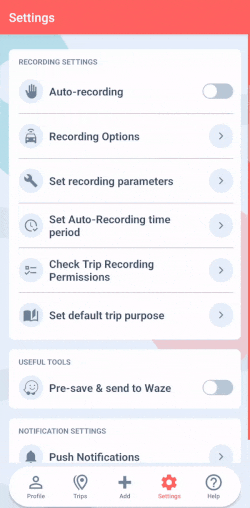
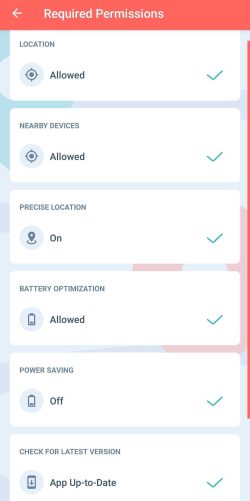
Once Bluetooth Monitoring is activated and paired with your vehicle’s Bluetooth:
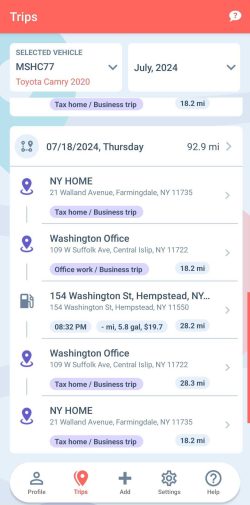
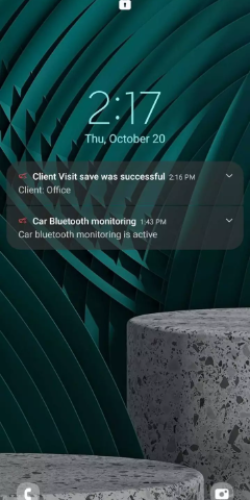

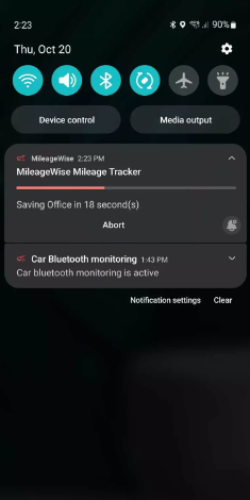
MileageWise offers several features to tailor your trip recording to your specific needs:
These tools work together to create the best mileage tracking experience making it seamless and efficient, reducing unnecessary input and focusing on the details that matter most.
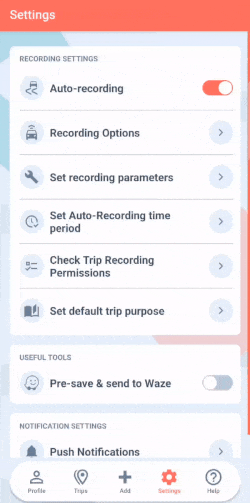
If Bluetooth Monitoring is your preferred recording option, we recommend deleting any previously set Recurring Daily Trips on the MileageWise Web Dashboard to avoid duplicate entries.
With our Google Maps Timeline integration for importing your Location History, the AI Wizard Mileage Log Generator for recovering past trips, and our Built-in IRS Auditor that spots 70 potential red flags, MileageWise makes sure your mileage logs are always 100% IRS-proof.

If you recently opened Google Maps and noticed your Timeline was deleted or partially missing, you’re not alone. In this post, we’ll break down what
If you use the internet for work, you might be able to claim a deduction on your tax return. But how much of your internet
If you regularly pay tolls for work-related travel, you may be wondering: Are tolls tax deductible? The short answer is yes, but only under specific
Are you one of the thousands of Instacart shoppers hustling to make deliveries across town and confused about Instacart 1099? Are you wondering about those pesky
© 2025 MileageWise – originally established in 2001