The MileageWise Web Dashboard, paired with the Mileage Tracker App, offers a complete mileage logging solution. Whether you’re using the iOS or Android app, you can effortlessly record your trips with a single tap or let the app automatically track your miles.
Discover what makes MileageWise stand out as a unique and powerful tool for managing your mileage logs.
The app offers Car Bluetooth monitoring, Phone Charge monitoring, and Vehicle Movement monitoring, ensuring automatic trip logging while minimizing data and battery usage.
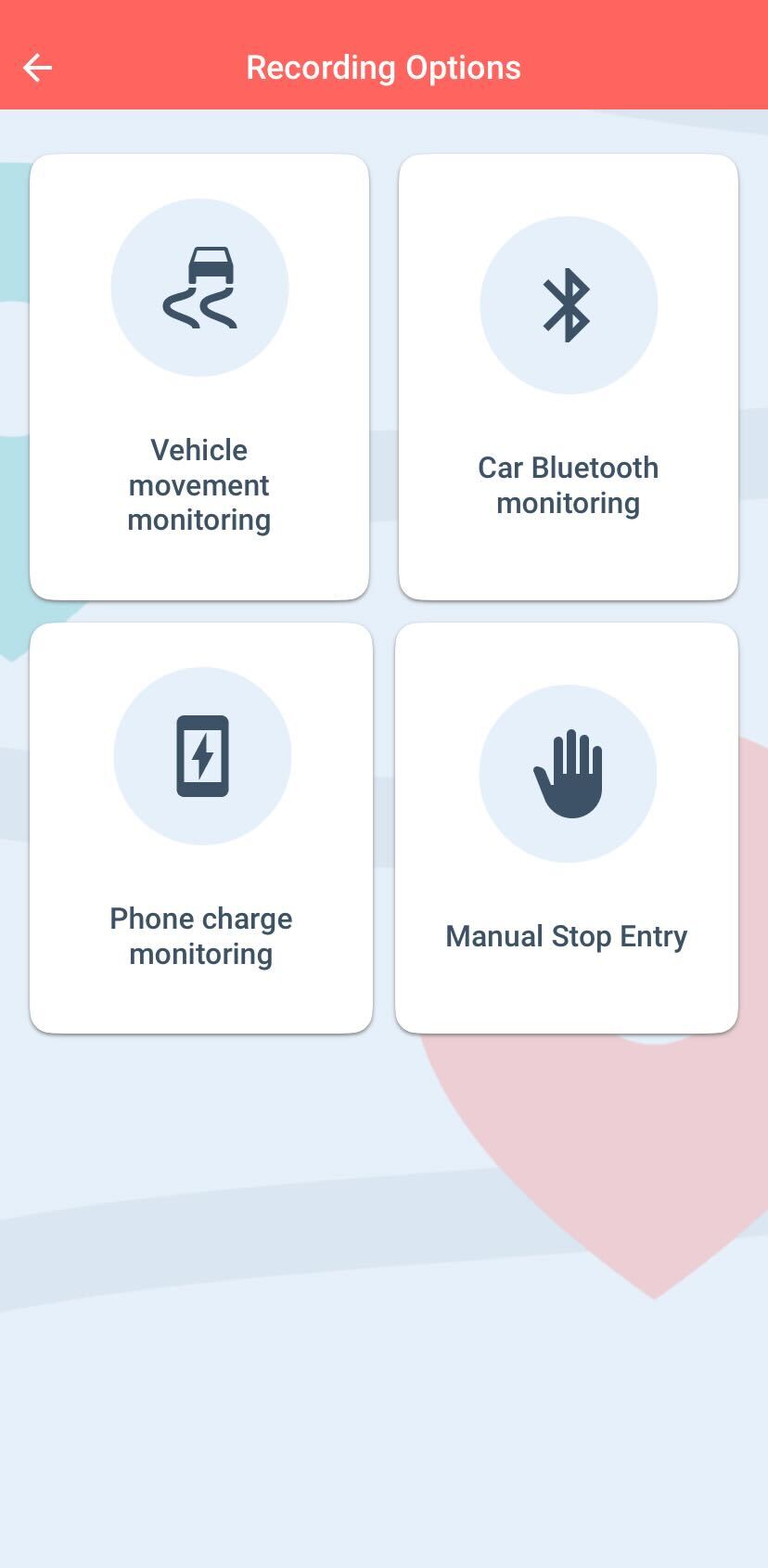
Specify the days and times when the app automatically tracks your drives. This helps conserve battery life and prevents unnecessary trip recordings, so you only log the drives that matter. Customize your schedule to fit your routine, and let MileageWise handle the rest!
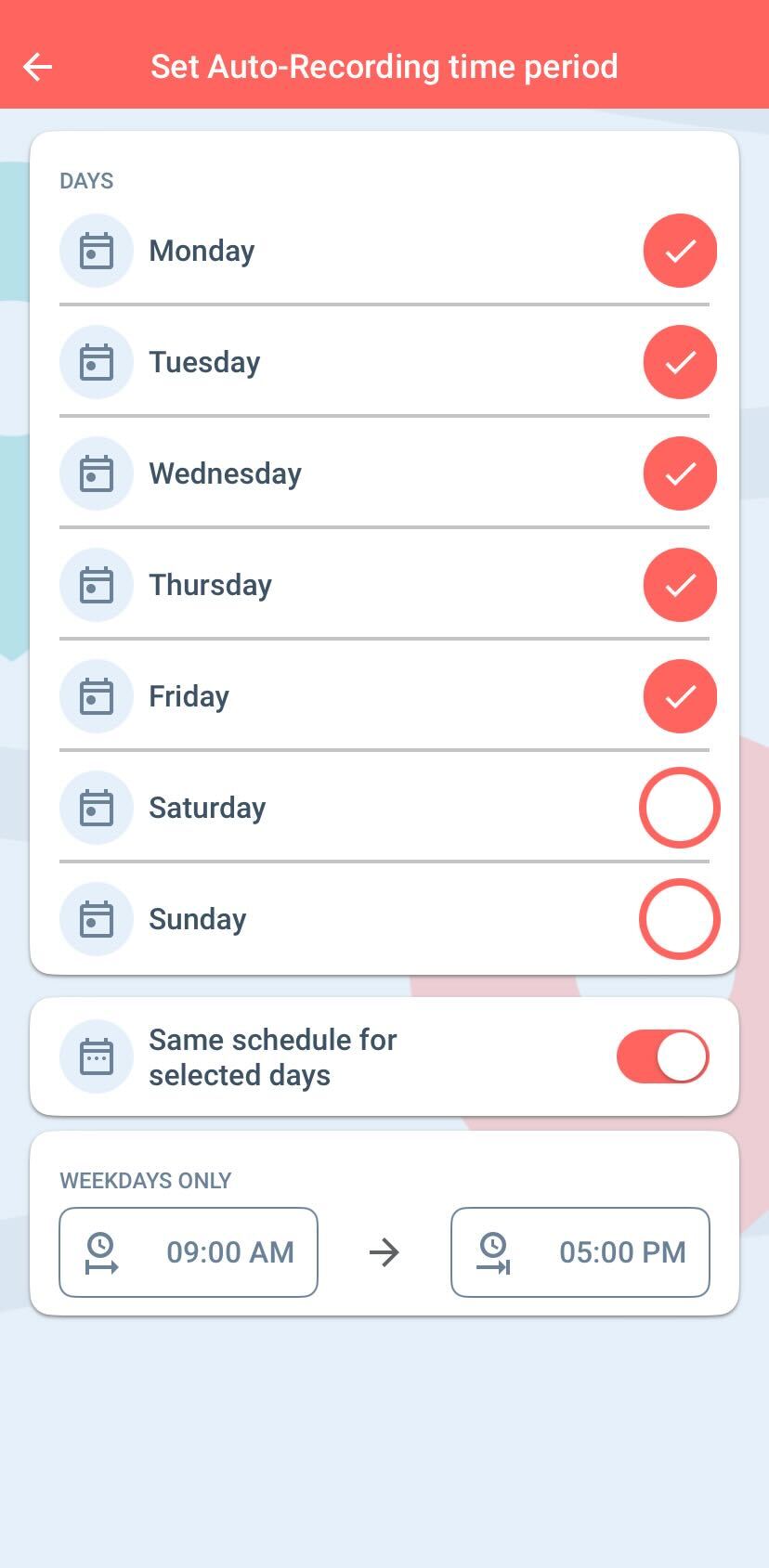
Easily switch automatic trip tracking on or off as needed. When you turn off auto-recording, the app will prompt you to set a specific time and date to resume tracking automatically. This saves you time and ensures you won’t forget to reactivate it, so you can focus on your day without missing any important trips.
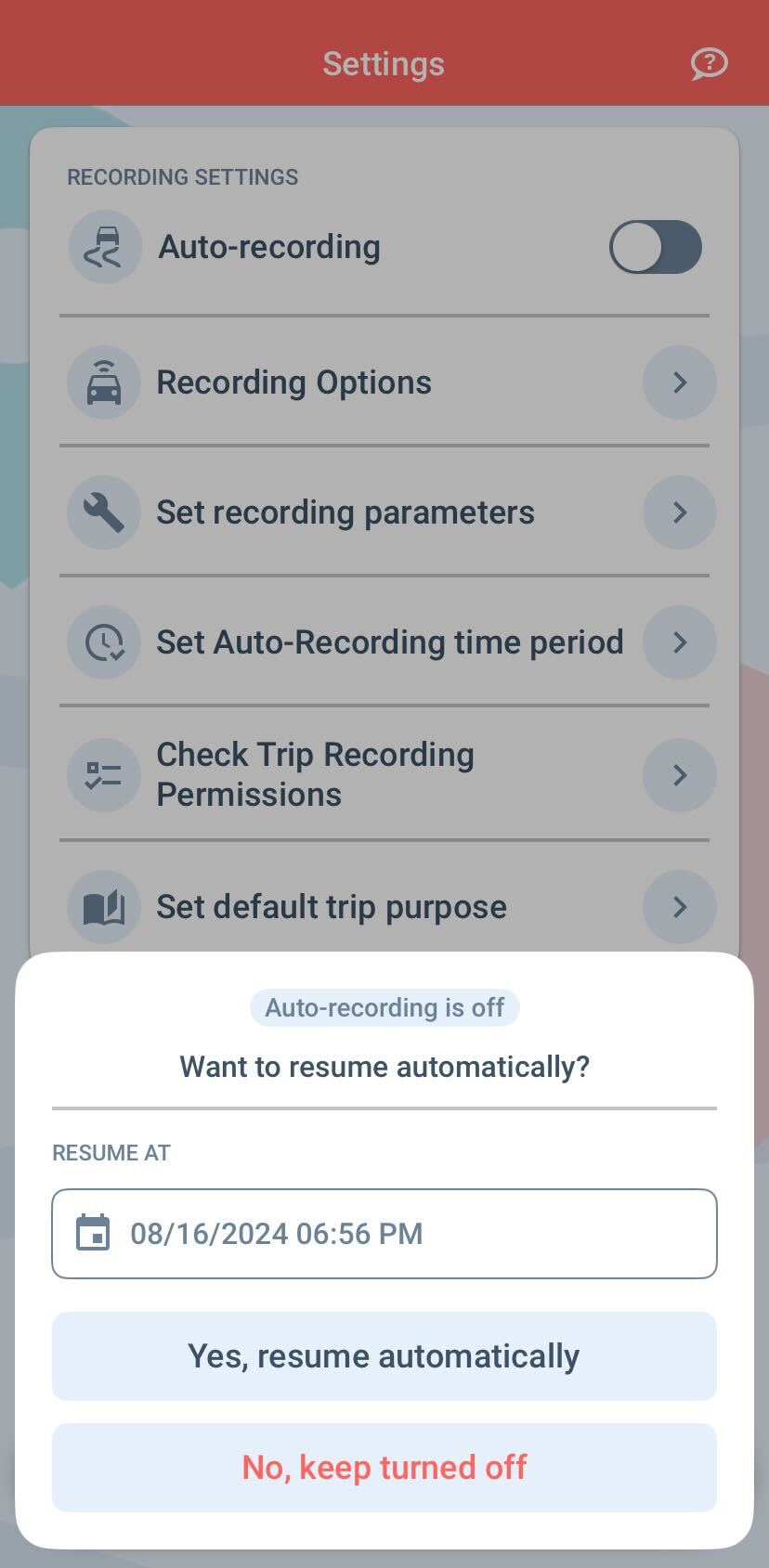
Easily record and manage all your tax-deductible vehicle-related expenses directly in the app. Keep track of expenses like fuel, maintenance, insurance, and more, ensuring you maximize your tax deductions. By staying organized, you’ll have all the necessary records at your fingertips when tax season arrives.
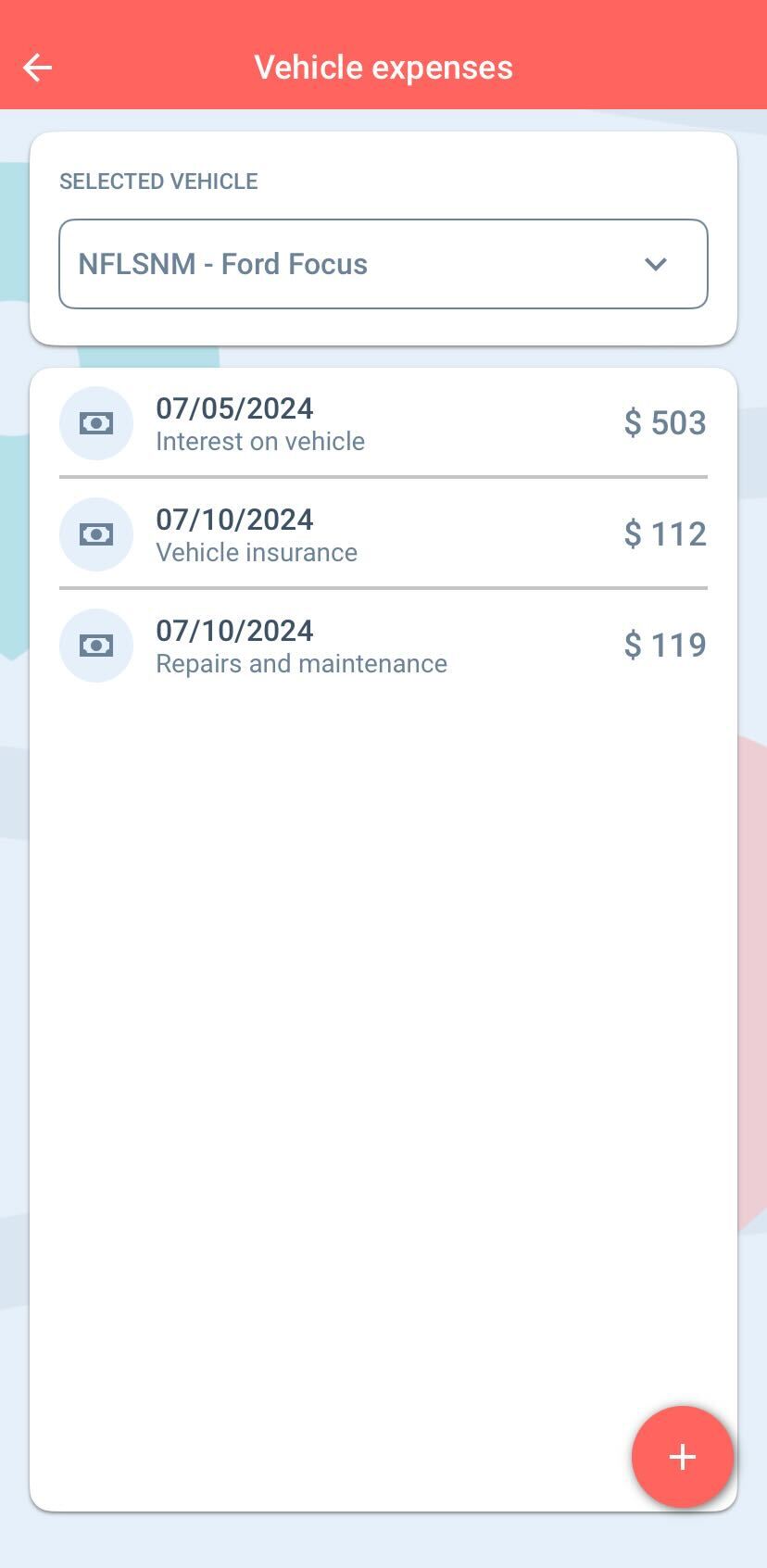
Streamlines your mileage tracking by automatically assigning a default trip purpose to new, unknown clients/locations. Once you’ve set a trip purpose for a specific client/location, the app will continue to auto-classify future trips to that destination. This saves you time and effort, eliminating the need to manually classify each trip, allowing for a more efficient and hassle-free experience.
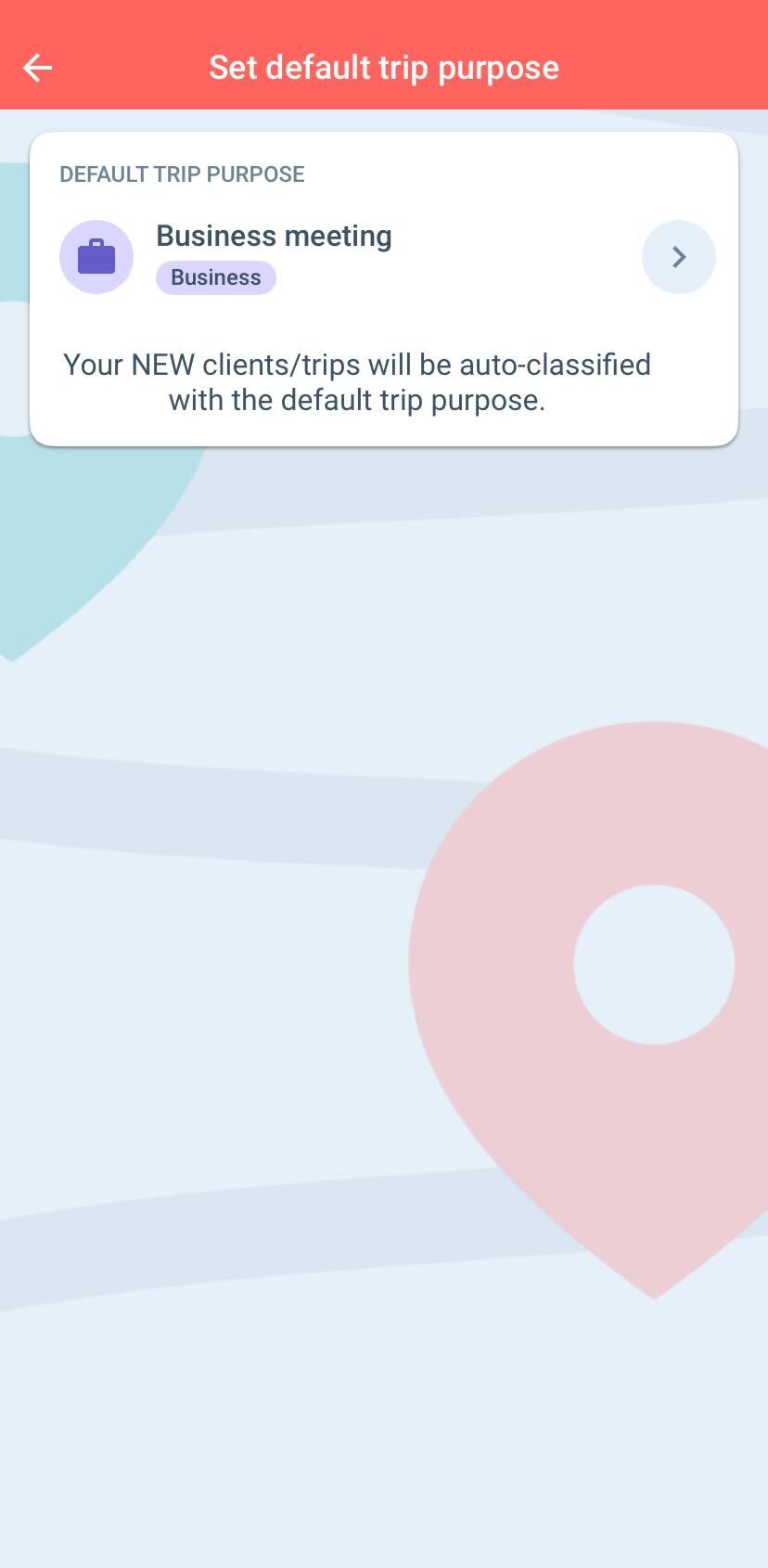
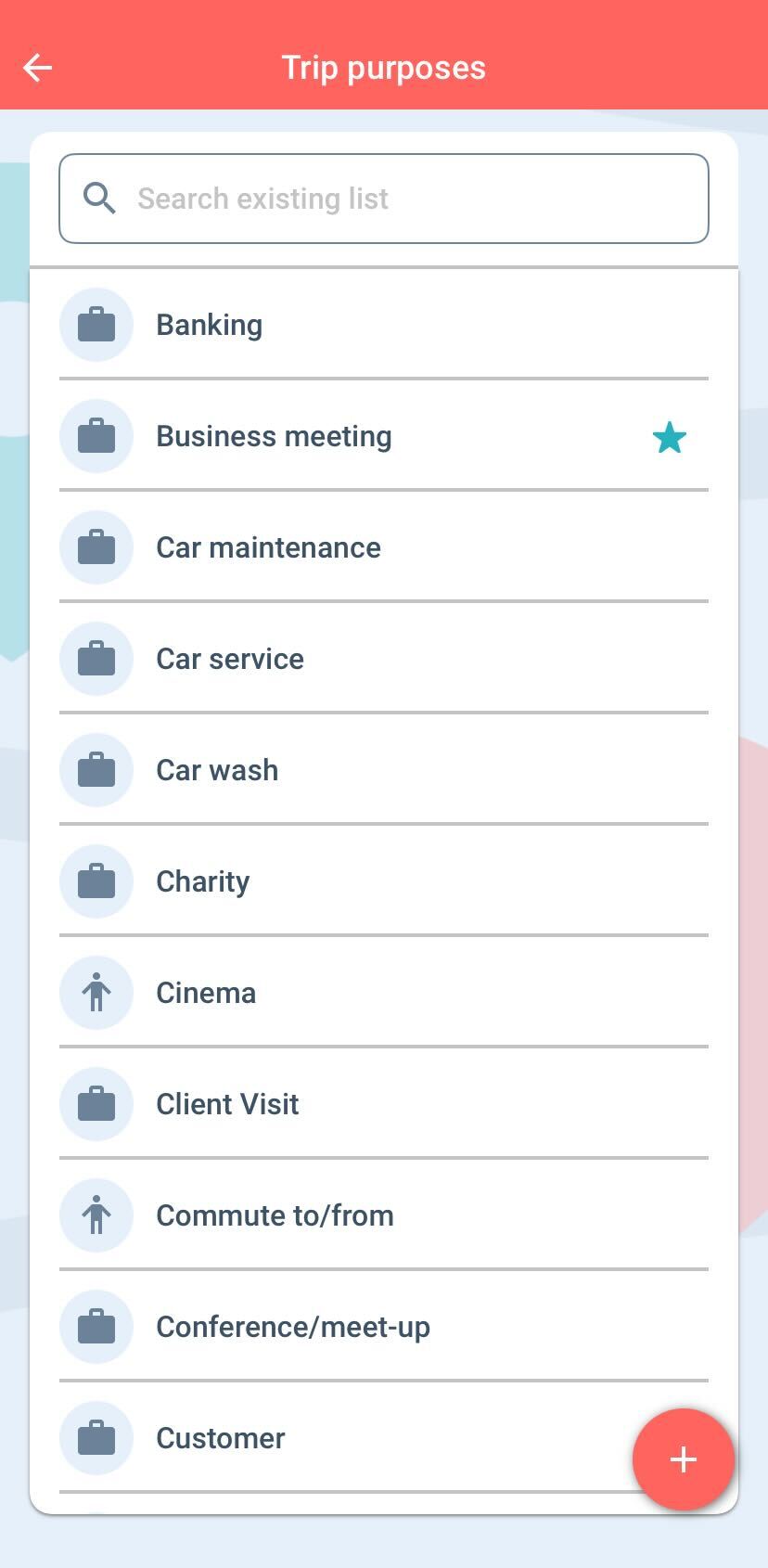
The Waze app integration. If you select your next destination before departing, pressing the “Pre-save and Navigate with Waze” button will pre-record the trip (so you don’t have to record it upon arrival) and open the Waze app to navigate you there.
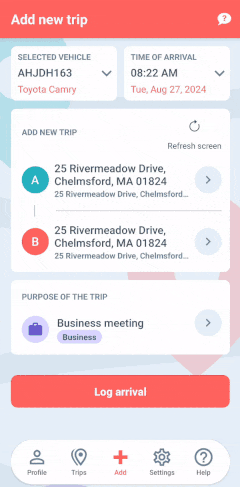
With our Google Maps Timeline integration for importing your Location History, the AI Wizard Mileage Log Generator for recovering past trips, and our Built-in IRS Auditor that spots 70 potential red flags, MileageWise makes sure your mileage logs are always 100% IRS-proof.

Are you confused about taxes from your 1099 income? A 1099 calculator helps freelancers, rideshare drivers, and other self-employed workers easily figure out taxes. Let’s see how
If you recently opened Google Maps and noticed your Timeline was deleted or partially missing, you’re not alone. In this post, we’ll break down what
If you use the internet for work, you might be able to claim a deduction on your tax return. But how much of your internet
If you regularly pay tolls for work-related travel, you may be wondering: Are tolls tax deductible? The short answer is yes, but only under specific
© 2025 MileageWise – originally established in 2001