Home » Automatic Mileage Log Creator Tools » How to create a mileage log
Last Updated: June 13, 2025
Need to figure out how to create a mileage log, especially for past trips you didn’t track in real-time? You’re not alone! Many business owners, freelancers, and employees find themselves needing to reconstruct their driving history for tax time or reimbursement. The good news is you absolutely can create an accurate, IRS-compliant mileage log, even if you weren’t diligent about recording every trip right away. This guide will walk you through exactly what you need, the best methods to use, and how to make the process as painless as possible, focusing on solutions that help you tackle those past miles.

Table of Contents
Why Your Mileage Log Matters So Much
Creating a mileage log that satisfies the IRS or your employer ensures you unlock valuable tax deductions and receive proper reimbursement. For tax purposes, failing to keep a detailed, accurate log is one of the most common reasons mileage deductions get denied during an audit. Don’t let missed paperwork cost you thousands!
Keeping a solid mileage log isn’t just about ticking a box; it’s about protecting your finances.
- Tax Savings: Every single business mile driven is potentially worth a deduction. The IRS allows you to deduct a set amount per mile (the standard mileage rate, which changes annually). Missing documented miles means missing out on significant tax savings that can easily add up to thousands of dollars per year.
- IRS Compliance: The IRS requires specific documentation to back up your business mileage deduction. If you’re audited and can’t provide a sufficient log, your deduction will likely be disallowed. An organized log prepares you for any questions the IRS might have.
- Accurate Reimbursement: If you drive for work but aren’t self-employed, your employer needs an accurate log to reimburse you correctly. Avoid disputes and ensure you get paid for every business mile.
What the IRS Requires: The Non-Negotiables for Your Mileage Log
To be IRS-compliant, your mileage log must include certain key pieces of information for each business trip. Think of this as the essential data list. If your log is missing any points for a trip, that trip might not be deductible.
Here’s what the IRS mandates you record:
- Date: When the trip occurred.
- Starting Location: The address or specific place where your business trip began.
- Destination: The address or specific place where your business trip ended. Providing enough detail helps verify the route and purpose.
- Total Miles Driven: Calculated based on the beginning and ending odometer readings for that specific trip. The IRS wants actual mileage based on your odometer, not estimations. Summing up weekly or monthly miles without per-trip detail isn’t sufficient.
- Purpose of the Trip: A clear explanation of why the trip was business-related. Examples include “Client Meeting,” “Supply Run,” “Site Visit,” “Delivery to [Client Name],” “Meeting with Accountant.”
- Starting and ending odometer reading of the year: You are not required to include your odometer readings after each trip, but your odometer reading has to reflect how much you drove during the tax year.
These recordkeeping requirements are consistent across the U.S. for federal taxes, though some states might have extra rules.
Here is a quick video guide to help you navigate mileage log requirements: ▶️
How To Create a Mileage Log After the Fact
Creating a mileage log is pretty straightforward if you have recorded every needed detail. You upload them in a spreadsheet or a mileage log software, and there you go.
But don’t worry, if you are unsure you recorded everything correctly, missed some trips, or didn’t record altogether, you can still create a compliant log. This requires some detective work and the right tools. Standard mileage tracking apps are designed for future trips; they don’t help much with the past. The focus shifts to gathering clues and using tools that help piece together history.
Here’s how you tackle creating a mileage log for trips that already happened:
Gather Every Piece of Evidence
Your mission is to find anything that proves you were at a specific business location on a specific date. Look for:
- Your calendar (meetings, appointments)
- Emails (meeting confirmations, client communications, order receipts with dates/times)
- Expense reports or receipts (parking, tolls, gas bought near a client location)
- Phone records (call logs to/from clients)
- Location history data from your phone (if you had it enabled – this is a goldmine!)
- Client invoices or work logs
- Physical appointment books or diaries
Choose Your Creation Tool
You need a system to build the log based on your evidence.
- Spreadsheet (Excel or Google Sheets): You can download free IRS-compliant mileage log templates online. These give you the columns needed (Date, Start Location, End Location, Odometer Begin/End, Miles, Purpose). You’ll manually enter data based on your evidence. This is affordable but can be incredibly time-consuming and prone to errors when reconstructing.
- Use a Specialized Software: Some tools are specifically designed to help you reconstruct past mileage using the evidence you gathered. These often offer features like importing historical data and applying IRS rules.
Reconstruct Each Trip
This is the core work. For each business appointment, visit, or errand you identify from your evidence:
- Note the date.
- Determine the starting point (usually home or office, or the previous business stop).
- Identify the destination (the client, supplier, post office, etc.).
- Enter your miles for the trips. A mapping tool (like Google Maps or another service) can find the likely route and distance between your start and end points for that date.
- Clearly state the business purpose.
Calculate Total Miles
When you file for a deduction, you will need to enter your total business miles. Ensure your total miles match your odometer reading at the end of the tax year. If you use your car for personal trips as well, you will have to take those into consideration too.
Review and Refine
Before calling it quits, go through your reconstructed log. Does it make sense? Are there any gaps? Does every trip have all the required IRS details? Look for inconsistencies. This review process helps catch errors that could cause issues.
Organize and Store Securely
If you use spreadsheets, save multiple copies and back them up to cloud storage. If using software, ensure it provides secure storage and easy access to reports. You need to keep these records for a minimum of three years after you file your tax return.
Creating logs this way manually can be a massive undertaking, especially for a full year of driving. It requires discipline and careful attention to detail to ensure compliance without guesswork.
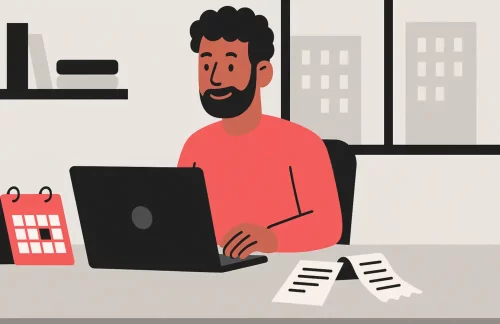
The Challenge of Retroactive Logs
Trying to piece together a year’s worth of mileage from scattered notes, calendar entries, and memory is tough, right? Standard mileage tracking apps are fantastic for going forward, letting you track trips with a tap while you drive. But they don’t help much with the past. This is exactly where things get tricky when tax time rolls around and you realize you should have been logging all year.
The biggest pain point when you didn’t track driving is filling in all those required details accurately after the fact.
- Missing Data: Remembering exact start and end times, locations, and especially odometer readings for dozens or hundreds of past trips is nearly impossible.
- Estimates are Risky: The IRS doesn’t smile upon rough estimates or just guessing your miles. They want specific trip details.
- Time-Consuming: Manually cross-referencing calendars, emails, and maps to reconstruct every single trip takes an incredible amount of time and effort. This is time you could spend running your business.
Freelancers losing deductions because of inadequate logs is a common scenario during audits. The time and stress involved in figuring out how to create a mileage log manually for the past often leads people to give up and miss out on significant savings.
MileageWise: Your Audit-Proof Solution for Past and Future Trips
This is exactly why we developed MileageWise. We understand the struggle of needing to create a mileage log when you weren’t tracking every mile. MileageWise isn’t just another mileage tracker app; it’s a comprehensive solution built specifically to help you create accurate, detailed, and audit-proof mileage logs, whether you tracked in real-time or need to reconstruct past driving.
MileageWise stands out because it provides powerful tools specifically designed to help you create mileage logs, even for trips you didn’t track minute-by-minute:
Comprehensive Trip Management Dashboard
The MileageWise platform gives you a user-friendly dashboard to review, categorize, add details to, and finalize your reconstructed trips. You can easily review the trips the AI Wizard suggests, add client names or specific business purposes, and ensure everything looks correct before generating your final IRS-compliant log report.
Google Maps Timeline Integration
This is a unique feature you won’t find everywhere. If you’ve had Location History enabled on your Google account (which is often on by default on Android phones and can be enabled on iPhones), you’ve got a treasure trove of past travel data. MileageWise can securely import this Google Maps Timeline data, instantly giving you a list of places you visited and routes you took. This forms the foundation for reconstructing your trips accurately.
AI Wizard Mileage Log Creator
Once your known trips and visited addresses are in the system, our exclusive automatic mileage log creator takes over. It analyzes your data and suggests trips you may have missed. It adapts to your habits, preferred locations, and mileage goals—automating the tedious work while keeping everything IRS-compliant and audit-proof.
With MileageWise, you’re not just guessing or manually fumbling through old records. You’re leveraging smart technology to create a detailed, compliant mileage log based on real data from your history.
Bonus Benefits
Beyond our powerful reconstruction tools, MileageWise offers key benefits that provide peace of mind and long-term value:
- Lifetime Plans: We were the first in the industry to offer lifetime deals. This means you pay once and get access to the software forever, saving you money year after year compared to subscription models.
- Comprehensive Support: We know mileage rules and technology can be complex. Our dedicated support team is always available to help you navigate the platform, understand IRS requirements, and ensure your log is perfect.
My Journey to Stress-Free Mileage Deductions
I used to dread tax season because of my mileage log. As a self-employed graphic designer, I was always driving to client meetings, picking up supplies, or attending events. I tried using a notebook, but I often forgot to record trips. I started using a tracker app, but it didn’t solve the problem of missing hundreds of miles beforehand. It took hours to retrace where I had been, and I constantly worried about missing trips or making mistakes. Plus, I never really figured out how to create a mileage log efficiently. Then I discovered the AI mileage log. MileageWise uses AI technology to recover past trips and create accurate logs. It sounded too good to be true, but it helped me fix messy records and catch up on missed deductions without the stress.
Try MileageWise for free for 14 days. No credit card required!
AI Logs & Google Timeline Import
Key Takeaways on How to Create a Mileage Log
Creating a mileage log, even retroactively, is achievable and crucial for maximizing your tax deductions and ensuring IRS compliance. It might require some initial effort, especially if you’re reconstructing past trips, but the financial rewards and peace of mind are well worth it.
Here are your actionable steps:
- Understand the mandatory IRS requirements for every single business trip: date, locations, start/end odometer of the year, calculated miles, and business purpose.
- If creating a log for past trips, gather all available evidence like calendar entries, emails, receipts, and location history if available.
- Choose a method – a template spreadsheet or specialized software like MileageWise that excels at reconstruction – to assemble your log based on the evidence.
- Organize your records clearly and store them securely for the required IRS retention period (at least three years).
- If you consistently track your miles, regularly review your trips (or use tools that flag inconsistencies) to ensure accuracy and catch any missing information before tax time.
Don’t let unreported mileage cost you valuable tax savings. Take action today to build your accurate, compliant mileage log!
FAQ
What is a mileage log and why do I need one?
A mileage log is a record of the miles you drive for business, medical, charitable, or moving purposes. The IRS requires accurate records if you want to claim mileage deductions on your taxes. Employers or clients may also ask for proof of travel for reimbursement.
What information must be included in a mileage log for the IRS?
For IRS-compliance, your mileage log should record:
- Date of each trip
- Starting point and destination
- Purpose of the trip
- Miles driven per trip
- Odometer readings (beginning and end of year).
Can I keep a mileage log on my phone, or does it need to be on paper?
Both digital and paper mileage logs are accepted by the IRS and most businesses. Many people use apps because they automate logging and export reports.
What’s the difference between business and personal mileage?
Business mileage is travel between workplaces, client meetings, or work errands (except for commuting). Personal mileage is anything unrelated to work. The log must distinguish between them.
Do I need to keep my mileage log after filing taxes?
Yes, keep your mileage log and backup documentation for at least three years after you file, in case of an audit.
What happens if my mileage log is incomplete or incorrect?
If your log is incomplete or inaccurate, your deduction or reimbursement may be denied by the IRS or your employer. Detailed, accurate logs are essential for both compliance and maximizing your eligible deduction.
iPhone Timeline to IRS-proof Mileage Log
Android Timeline to IRS-proof Mileage Log
| MileageWise | Other Mileage Tracker Apps | Other GPS Based Trackers | Excel | Tax Professional | |
| Mobile App for Ongoing Tracking | |||||
| Web Dashboard to Manage Trips | |||||
| Imports Trips and Locations from Google Timeline | |||||
| Lifetime Deals Available | |||||
| Average Reported Business Mileage Deduction | $12,000 | $710-$8500 | $400-$5,700 | $200-$2,000 | |
| Average Time Creating Retrospective Mileage Log (Yearly) | 7 minutes | 180 minutes | 180 minutes | 180 minutes | N/A |
| AI Wizard Mileage Log Generator for Retroactive Mileage Recovery | |||||
| Produces IRS-Proof Mileage Logs | |||||
| Free Phone Support with Live Agent | |||||
| Mileage Log Preparation Service | |||||
| Data Accessible in the Cloud |


