Was Your Google Timeline Deleted? Here’s What Happened:
If you recently opened Google Maps and noticed your Timeline was deleted or partially missing, you’re not alone. In this post, we’ll break down what
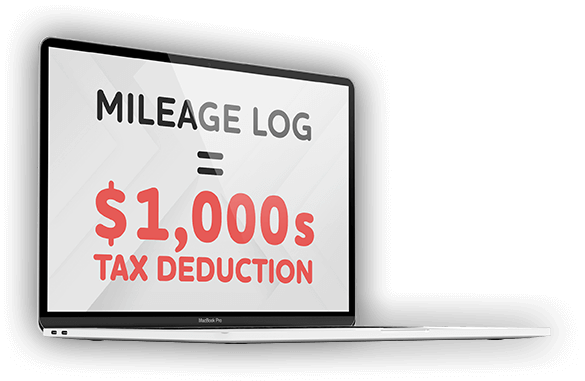
IRS-Proof Mileage Log Web Dashboard and Mileage Tracker App
MileageWise IRS
“I’m in trouble! I’m getting audited by the IRS for a previous year when I claimed a certain amount for my mileage deduction — and now they’re asking for a mileage log to back up that exact number. The problem is, I don’t have a proper log (or only have bits and pieces), so I need a reliable way to recreate my past mileage log and make sure it’s 100% IRS-proof.”
“For whatever reason, I don’t have a mileage log for a specific year in the past. Luckily, Google Maps had my back and recorded my trips in the background. Now, thanks to MileageWise’s exclusive, first-of-its-kind 2025 Google Maps Timeline Import, I can simply export my Timeline from my phone, and MileageWise will instantly turn it into a rock-solid, IRS-proof mileage log — saving me hours of manual work and stress.”
This revolutionary feature is only available at MileageWise — no other mileage log solution offers this!
With our Google Maps Timeline integration for importing your Location History, the AI Wizard Mileage Log Generator for recovering past trips, and our Built-in IRS Auditor that spots 70 potential red flags, MileageWise makes sure your mileage logs are always 100% IRS-proof.

If you recently opened Google Maps and noticed your Timeline was deleted or partially missing, you’re not alone. In this post, we’ll break down what
If you use the internet for work, you might be able to claim a deduction on your tax return. But how much of your internet
If you regularly pay tolls for work-related travel, you may be wondering: Are tolls tax deductible? The short answer is yes, but only under specific
Are you one of the thousands of Instacart shoppers hustling to make deliveries across town and confused about Instacart 1099? Are you wondering about those pesky
© 2025 MileageWise – originally established in 2001