In the labyrinth of tax deductions, mileage claims stand out as a significant yet often perplexing opportunity. Understanding retrospective mileage logs isakin to holding a torchlight that dispels the shadows of confusion, illuminating a path to lawful tax reductions.
This article casts a light on what mileage tax deductions entail, the importance of meticulous record-keeping, and the lifeline retrospective mileage logs offer when past documentation falls short. With a keen focus on preemptive measures and rectifications, we traverse through the essentials, from the basics of mileage deduction to the challenges of creating a retrospective mileage log.

What is Mileage Tax Deduction and How Does It Work?
Mileage tax deduction is an excellent, yet often overlooked opportunity for individuals and businesses to save more on their taxes. The IRS allows taxpayers to deduct vehicle expenses for business, charitable, medical, or moving purposes, based on the miles driven. The essence of this deduction lies in its ability to convert miles into cost savings, yet it demands meticulous documentation — a comprehensive log detailing every mile traveled for deductible activities.
Therefore, the significance of maintaining a detailed log cannot be overstressed.
How to log miles for taxes then?- you ask. For every trip, the date, distance, and purpose need to be recorded. This precision is not just for compliance; it’s the foundation of maximizing your deductions. Yet, what happens when this foundation seems to have cracks — missing logs, incomplete entries, or reliance on faulty tracking software? This is where the concept of a retrospective mileage log emerges as a crucial ally.
What if the IRS Requests Past Mileage Logs?
The specter of an IRS audit looms large for many, as mileage deductions often come under scrutiny. Should the IRS request your mileage logs, the absence of complete and accurate records could unravel your tax strategy. In such instances, retrospective mileage logs aren’t just helpful; they’re a necessity.
However, creating a mileage log after the fact does not mean fabricating records. It’s about diligently reconstructing your travel history based on the best available evidence — calendar appointments, invoices, and even location data from mobile devices or your Google Location History. This retrospective approach is grounded in honesty and accuracy, aiming to compile a log that faithfully represents your past travels.
When should I create a retrospective mileage log?
There are many instances where retrospective mileage logs come in handy or become necessary. You need to retrospectively reconstruct your mileage logs if:
- You’ve already claimed a deduction on your business mileage but don’t have mileage logs. Or you have mileage logs with significant gaps in them and now you need to backtrack your business miles to fill those gaps.
- You had the wrong mileage tracker app. It took care of tracking, categorizing, and filing your mileage by putting it into the right format. However, the software was faulty, not tracking or doing anything without you even realizing it.
- Your mileage tracker app worked. It tracked your miles, categorized your trips, and gave you some form of a mileage log. Only, the tracker wasn’t always working or was merging/splitting trips where it wasn’t supposed to. Now it’s a mess and you don’t know where to start to fix it.
- Someone didn’t do the job they had to do, and now your logs are either non-existent or patchy and unlikely to be accepted by the IRS.
- Perhaps you have some kind of log – a rogue piece of paper, an Excel spreadsheet, or an app that has been failing you. You know, though, that this partial log won’t suffice in the face of an IRS audit, and you need a comprehensive log pronto.
- You didn’t even know you were required to keep a mileage log and now you have to hand in 1, 2, or even more years’ worth of logs.
- You knew you should’ve kept a log but you were procrastinating. You put the task aside, telling yourself you’re going to do it just before filing your tax return.
- There are a few mistakes you can make when tracking your mileage besides the points listed above, read about the 10 most fatal ones.
Most software only track your current mileage which can be problematic because sometimes you need to backtrack for a longer period. However, if you have Location History turned on in your Google account, you can transfer those trips recorded by Google into an IRS-approved mileage log using MileageWise.
How can I make the most of the MileageWise’s Retrospective Trip Recovery?
If you choose to utilize your Google Maps Timeline to recover your trips, make sure to have the right settings.
Ensure auto-delete is turned OFF
The IRS can audit your logs retrospectively for up to 3 years. Make sure that valuable data doesn’t get lost!
Back up your Timeline in the Cloud
Google Timeline is stored on your device. Make sure to store an encrypted copy in the cloud, should something happen to your device. You can review your settings in the Google Maps app.
Are your records incomplete or is your Google Location History missing?
No worries! If you lost data, reconstruct your trips with MileageWise’s very own AI Wizard Mileage Log Generator!
With our AI-powered feature, you can recreate your past miles and fill in the gaps with ease while ensuring IRS compliance. Embrace the simplicity and accuracy of our solution and maximize your tax savings.

How much can I claim in tax deductions with MileageWise?
Our customers usually claim a good few $1,000s in tax deductions on their business mileage. That’s a huge amount of money that you don’t want to miss out on.
Those who try to record their mileage in Excel or on paper will spend a great deal of their time putting the data together and still face a penalty from the IRS as there are 70 potential red flags you have to pay attention to when recording your mileage log.
MileageWise’s built-in IRS auditor checks and corrects these red flags to ensure that all of our customers will have an IRS-proof mileage log in just 7 minutes a month!
MileageWise retrospectively monitors the applicable laws and regulations in place, and our AI-powered Mileage Log Generator will give you a recommendation for your forgotten trips based on various parameters and auto-populate those trips. We’ve made the process so easy, that you won’t procrastinate anymore when it comes to logging your miles.
FAQs
How do I begin reconstructing mileage logs retrospectively?
Start by gathering all possible documentation related to your travels — calendar entries, email confirmations, and receipts. Use these to piece together your trips as accurately as possible.
Can I use digital tools to assist in creating retrospective logs?
Absolutely. Digital tools that leverage location history or manual entry features can simplify the process of log reconstruction, ensuring accuracy and IRS compliance.
What are the risks of not having accurate mileage logs?
Failing to maintain accurate logs can lead to disallowed deductions, penalties, and interest in the event of an IRS audit. It’s a risk that carries financial consequences.
How far back can I go to reconstruct mileage logs?
While there’s no official limit, the IRS typically requests records from the last three years. It’s advisable to reconstruct logs for any period you claim mileage deductions without proper documentation.
Is there a difference between business and personal mileage for deduction purposes?
Yes. Only miles driven for business, charitable, medical, or moving purposes are deductible. Personal travel does not qualify, underscoring the importance of segregating and accurately documenting your mileage.
Can retrospective mileage logs withstand IRS scrutiny?
When properly compiled with thorough documentation and honest reconstruction, retrospective mileage logs can indeed stand up to IRS examination. Transparency and accuracy are key.
| MileageWise | Other Mileage Tracker Apps | Other GPS Based Trackers | Excel | Tax Professional | |
| Mobile App for Ongoing Tracking | |||||
| Web Dashboard to Manage Trips | |||||
| Imports Trips and Locations from Google Timeline | |||||
| Lifetime Deals Available | |||||
| Average Reported Business Mileage Deduction | $12,000 | $710-$8500 | $400-$5,700 | $200-$2,000 | |
| Average Time Creating Retrospective Mileage Log (Yearly) | 7 minutes | 180 minutes | 180 minutes | 180 minutes | N/A |
| AI Wizard Mileage Log Generator for Retroactive Mileage Recovery | |||||
| Produces IRS-Proof Mileage Logs | |||||
| Free Phone Support with Live Agent | |||||
| Mileage Log Preparation Service | |||||
| Data Accessible in the Cloud |
Similar blog posts:

Secure Your Peace of Mind with MileageWise’s Audit Protection
Last updated on March 18, 2025 Facing a tax audit can be stressful, but audit protection offers a safety net by providing expert assistance if
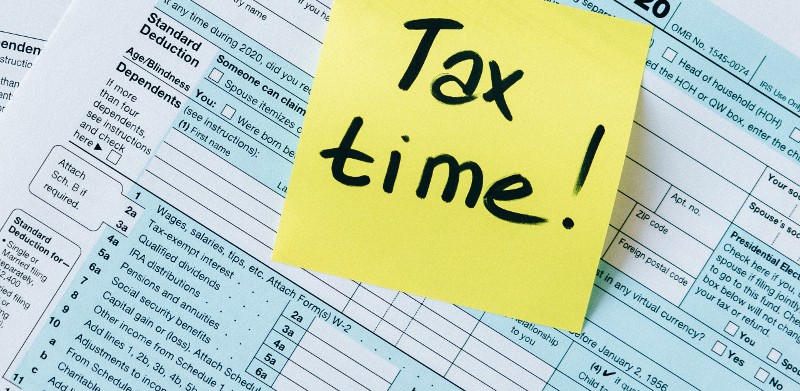
Audit Defense: How To Audit-Proof Your Business
Last updated: March 18, 2025 Facing a tax audit can be stressful, but audit defense ensures you have the right strategy to protect yourself. Whether

Seeking Tax Help? Why Mileage Log Audit Defense Should Be On Your Radar
Last updated: February 6, 2024 You know how the saying goes about the two sure things in life. The tax season always requires a great


