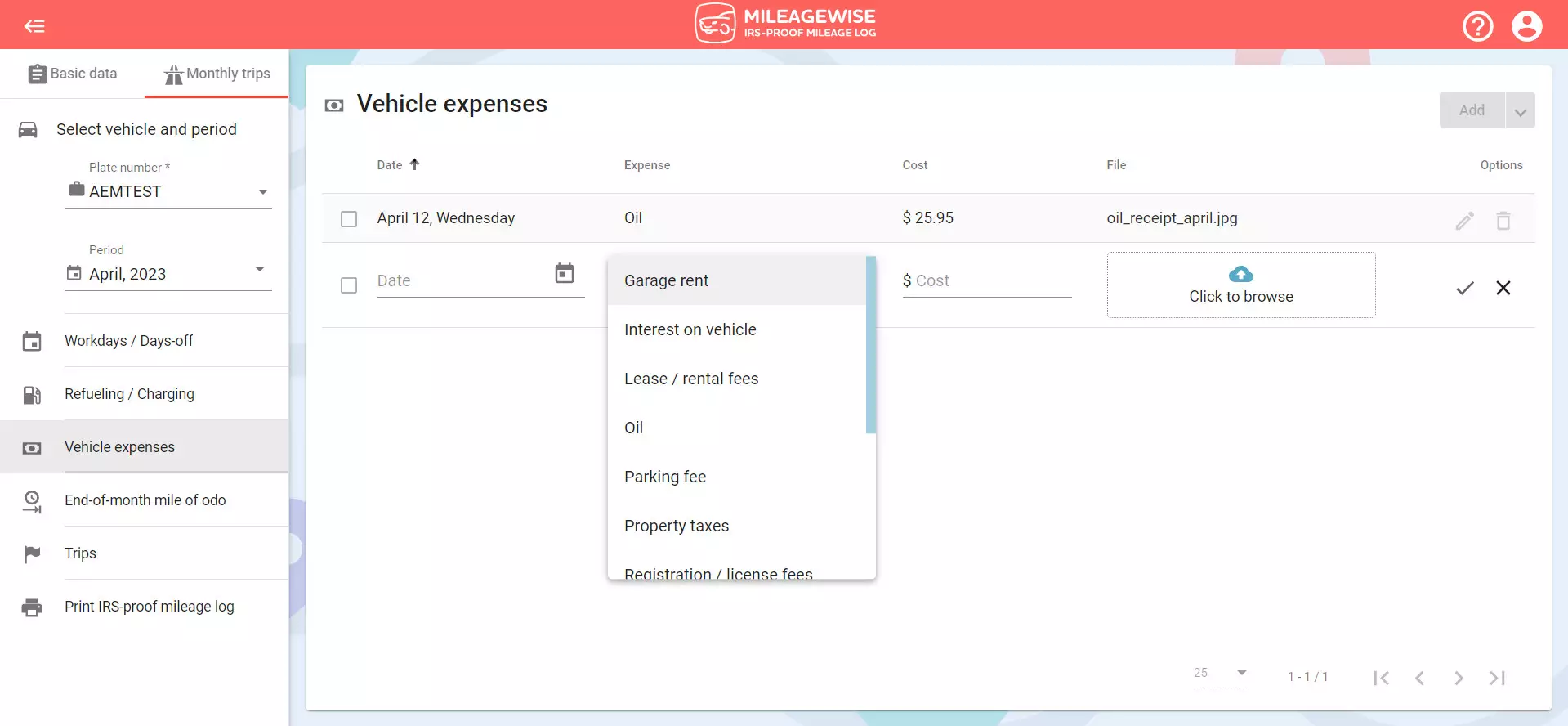Based on the feedback from our users, we have completely revamped the menu system of our mileage tracker app. The update offers a revamped appearance, a more transparent interface, and an even better user experience. The new version is now available in the App Store, and soon our Android users will also be able to enjoy the improvements.
New Features in the Latest Version of the MileageWise Mobile App
- The Profile menu icon has been changed and simplified for clarity and the options for recording Odometer readings and Vehicle Expenses have been moved from the Add Trip screen to the Profile menu.
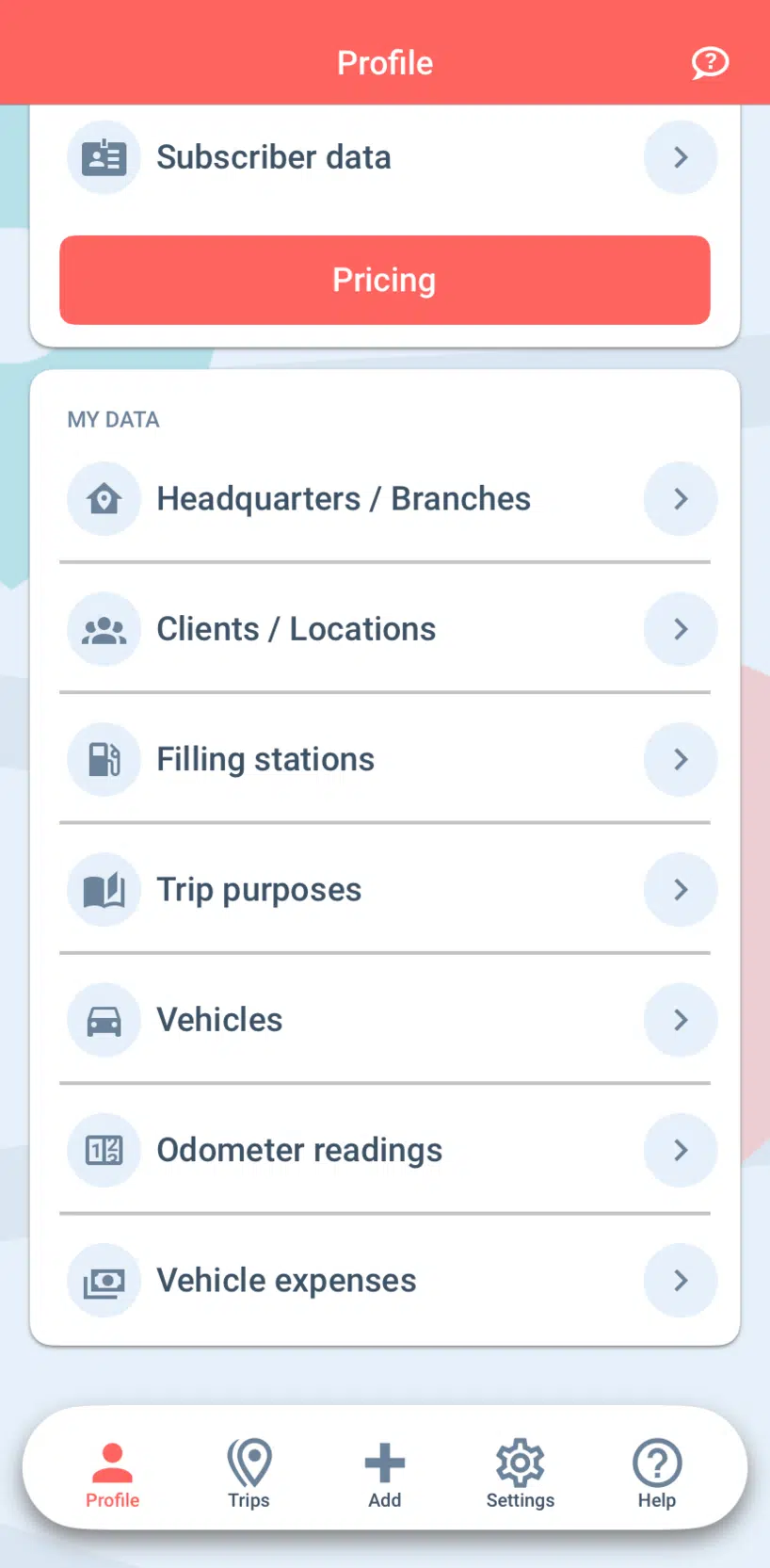
- The Trips menu icon has been changed and a new feature has been added. In the new version, you can now move/copy entire days. This means that all stops of the selected car on a given day—including all visit parameters, odometer readings, and refueling data—can be moved or copied to another day for the selected car or to any day for another car.
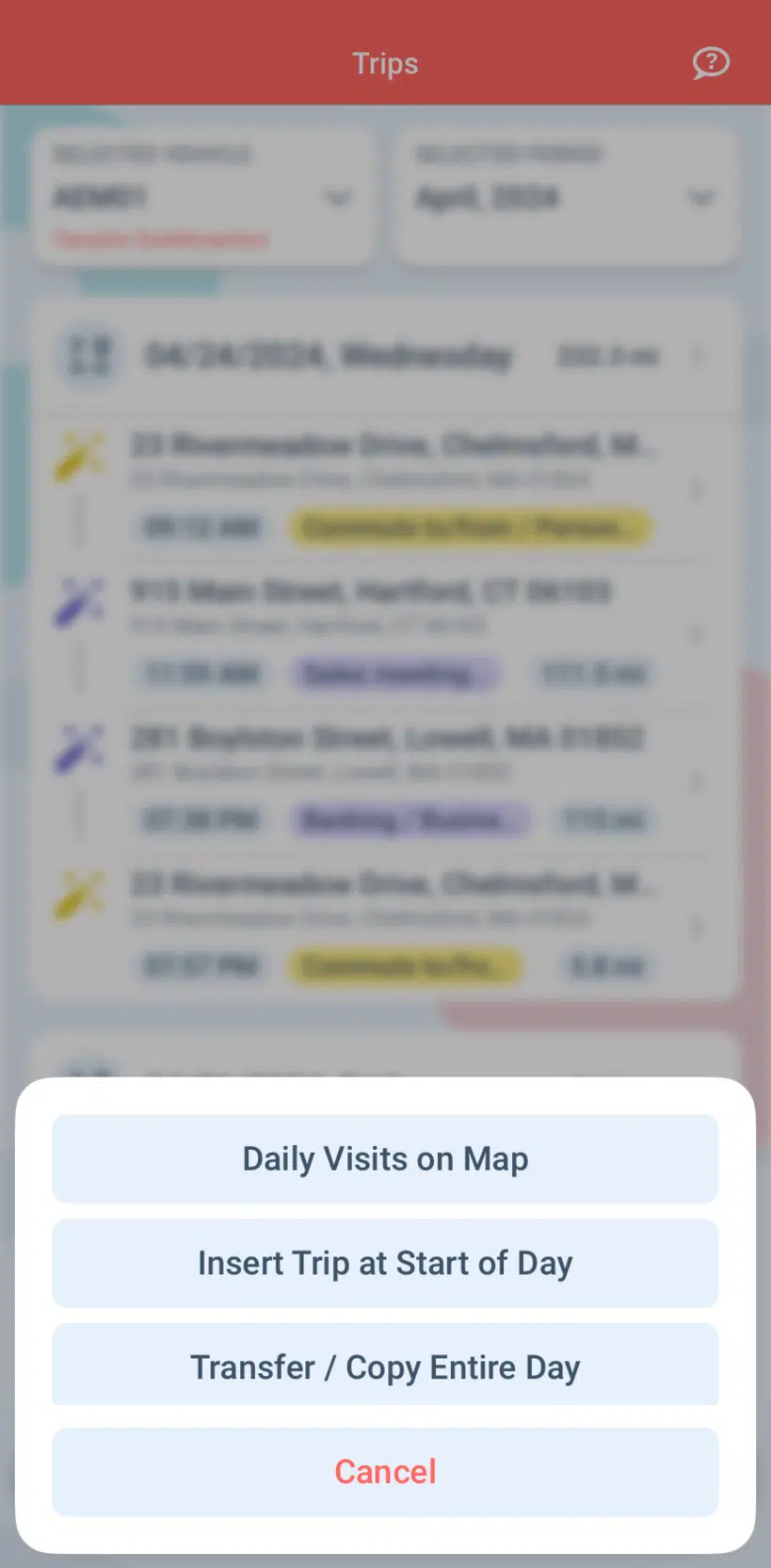
![]()
- The Add New Trip menu has been redesigned: the icons and settings options in the top bar have been moved to the Profile and Settings menus, simplifying the screen.
- The Log Arrival button has been added directly under the trip details.
- If the option is enabled in the Settings menu, you can open the Waze navigation app from the ‘Add new trip’ screen with just one tap. Select the client/location you want to visit, tap the Pre-Save and Navigate with Waze button and the app will pre-record the trip and open Waze, navigating you to your destination.
![]()
- The previous Trip Recording Modes menu has been relocated. In the new Settings menu, trip recording settings can all be reviewed and modified in one place.
- As a new feature, it is now possible to turn automatic trip recording on and off, and you can also set when it should automatically restart.
- The trip recording period setting has also received a new, clearer interface in a separate pop-up menu.
- In the Settings screen, you can enable the Pre-Save and Navigate with Waze option, and the Notification Settings have also been moved to this screen (e.g., end-of-month odometer reading reminders).
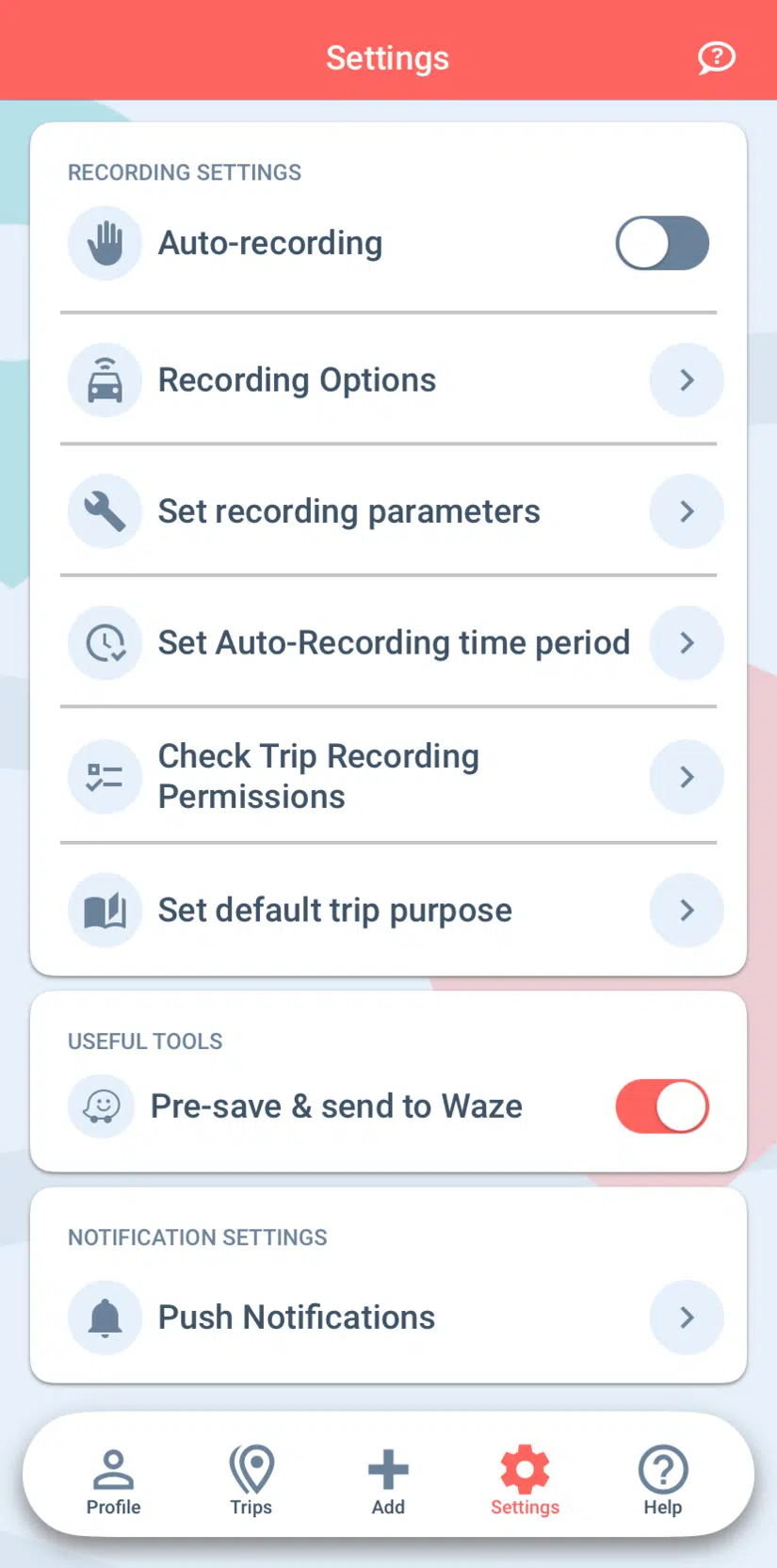
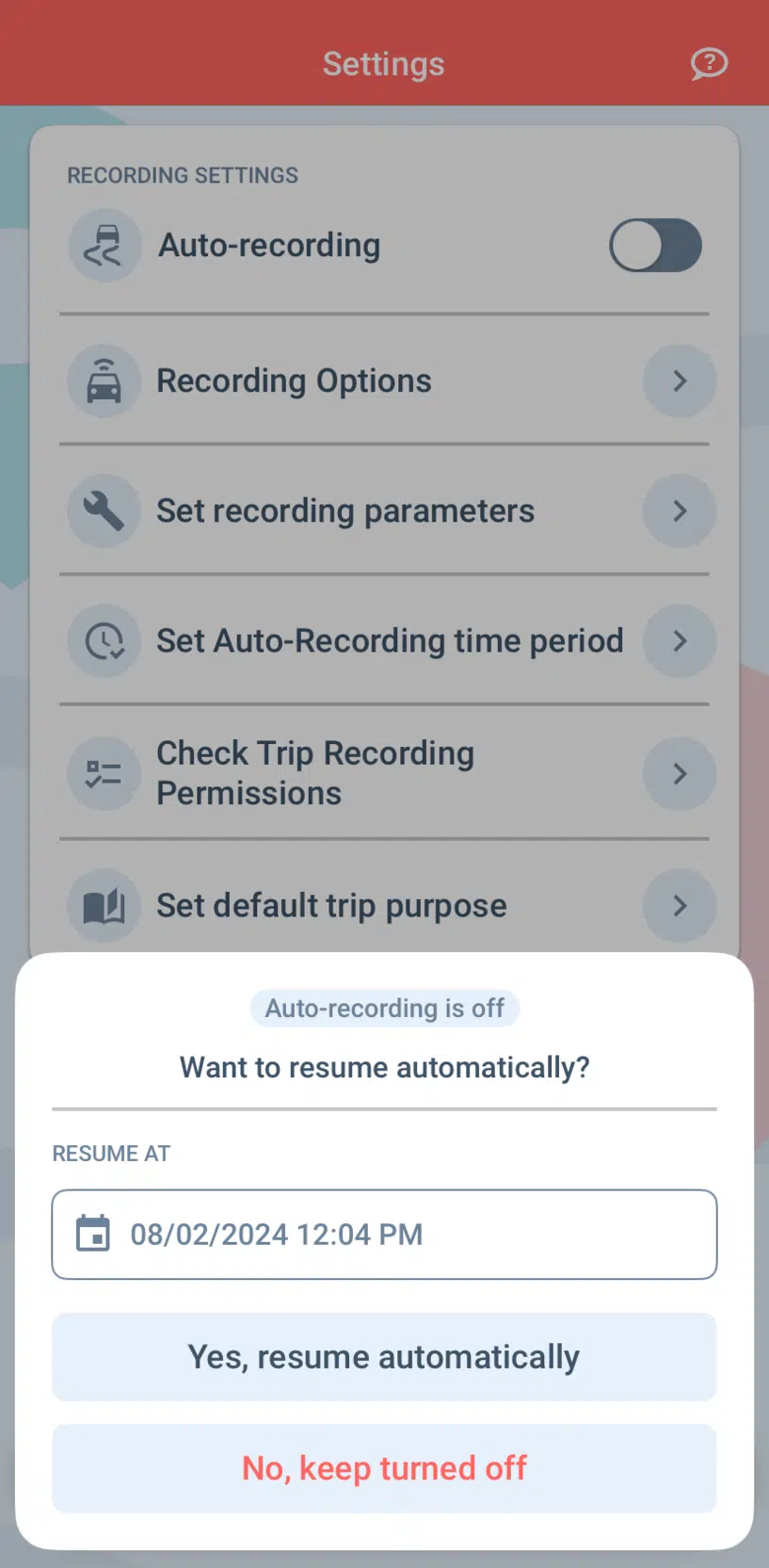
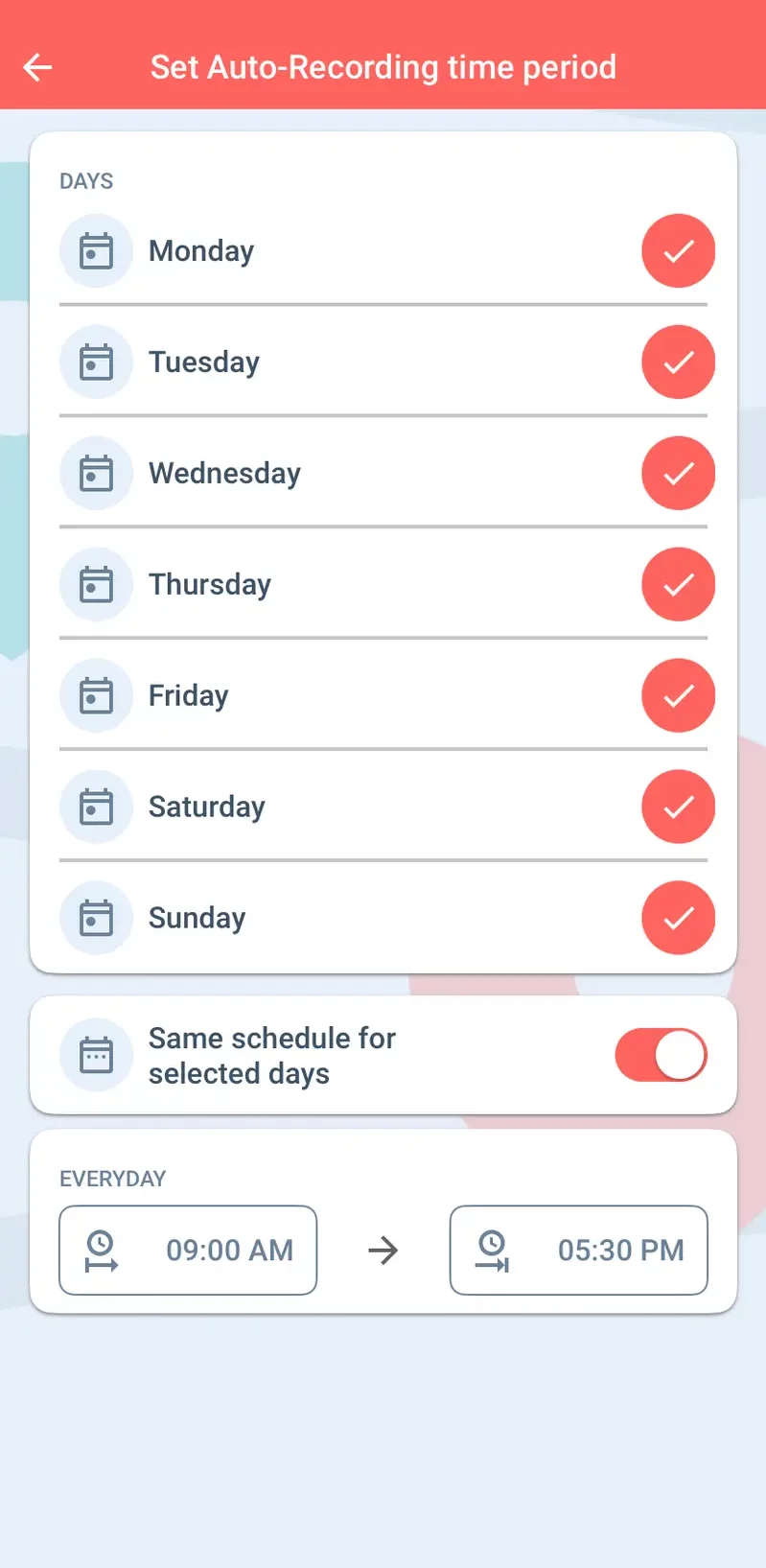
Try the new MileageWise app and experience the difference! The new features and user-friendly interface make tracking miles easier.
Download MileageWise’s automatic mileage tracker app from Google Play or the App Store & try it for free for 14 days. No credit card is required!
Interested in our Web Dashboard?
Rebeka Barefield
| MileageWise | Other Mileage Tracker Apps | Other GPS Based Trackers | Excel | Tax Professional | |
| Mobile App for Ongoing Tracking | |||||
| Web Dashboard to Manage Trips | |||||
| Imports Trips and Locations from Google Timeline | |||||
| Lifetime Deals Available | |||||
| Average Possible Business Mileage Deduction | $12,000 | $1,000-$7,000 | $400-$5,700 | $200-$2,000 | |
| Average Time Required to Assemble Mileage Log (Monthly) | 7 minutes | 60 minutes | 120 minutes | 187 minutes | N/A |
| AI Wizard Technology for Retroactive Mileage Recovery | |||||
| Produces IRS-Proof Mileage Logs | |||||
| Free Phone Support with Live Agent | |||||
| Mileage Log Preparation Service | |||||
| Data Accessible in the Cloud |