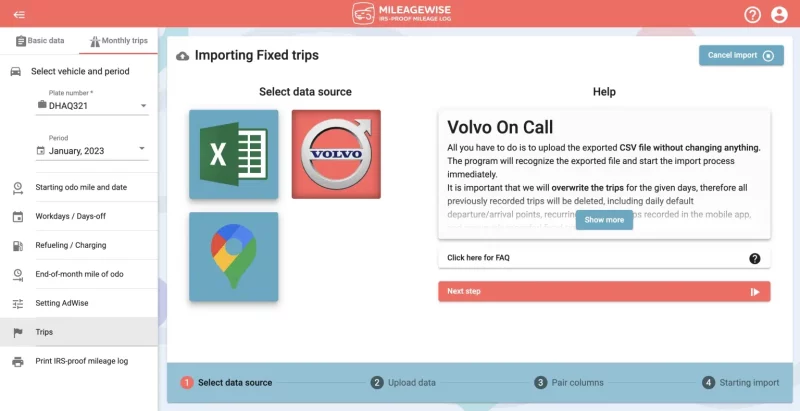With modern technology reshaping everyday life, convenience and technology go hand in hand. There has been an especially rapid advancement when it comes to cars.
The Volvo Cars app is a game-changer for Volvo owners, making it easier than ever to manage your vehicle, plan your trips, and stay connected on the go. Whether you’re looking to pre-heat your car on a chilly morning or keep track of your mileage for tax purposes, this app has something for everyone. Let’s dive into the features, costs, and smart tips to help you unlock the full potential of the Volvo auto app.

Try MileageWise for free for 14 days. No credit card required!
Dashboard
Table of Contents
What Is the Volvo Cars App?
The Volvo Cars app (previously Volvo On Call app) is an essential tool for Volvo owners. It offers a wide range of features designed to simplify car ownership and enhance the driving experience. By connecting your car to your smartphone, the app provides instant access to important functions. These features include remote start, navigation, and trip tracking. It transforms how drivers interact with their vehicles, offering unprecedented convenience and control.
Available for both iOS and Android devices, the Volvo mobile app works seamlessly with most modern Volvo models. Therefore, it ensures a consistent and intuitive experience for most users.
Overview of the Volvo Cars App
The Volvo Cars app is a comprehensive platform that integrates your car with the latest mobile technology. Whether you need to monitor your vehicle’s status, plan a route, or track your driving habits, this app has it all. Its user-friendly design ensures that even first-time users can navigate its features effortlessly. The app also supports regular updates to stay up-to-date with the latest technological advancements and user needs.
Compatibility with Volvo Models
The app is compatible with most Volvo models released in recent years, including hybrid and electric vehicles. Users can check compatibility directly through Volvo’s website or by consulting their local dealer. This wide-ranging support makes the app accessible to a large segment of Volvo drivers. So, nearly everyone can enjoy its benefits.
Subscriptions, Prices, and Discounts
The Volvo Cars app offers both free and premium features, catering to a variety of user needs and preferences. Whether you’re looking for basic functionalities or advanced features, the app provides flexible subscription options.
This section explores the pricing structure and ways to save on costs, ensuring you get the most value from the app.
How Much Does the Volvo Cars App Cost?
The Volvo app’s basic functionalities, such as accessing vehicle status or syncing basic data, are free to use. However, a Volvo On Call subscription is required for more advanced features. Such as remote start, vehicle preconditioning, and enhanced navigation. Pricing for these premium services varies based on region and vehicle model. But it typically includes monthly or yearly payment options. This flexibility allows users to choose a plan that fits their budget and needs.
Available Discounts and Coupons
Volvo often provides seasonal discounts or promotional rates. These offers might include complimentary subscriptions or introductory pricing for new users. Additionally, some dealerships may offer personalized coupons or incentives to encourage app adoption. Staying informed about these opportunities can help users save significantly on their subscriptions.
Key Features of the Volvo Cars App
The Volvo Cars app is loaded with features that not only make car ownership more convenient. They also improve the overall driving experience. From managing your car remotely to planning efficient routes, the app’s capabilities are designed with the modern driver in mind. Below, we explore its most popular functionalities in detail.
Remote Start and Vehicle Management
With the Volvo app, starting your car has never been easier. The remote start feature allows you to precondition your vehicle’s cabin to the perfect temperature before you even step outside. This is particularly beneficial during extreme weather conditions. Additionally, the app provides real-time updates on your vehicle’s status. For example, battery or fuel levels, and maintenance alerts.
Navigation and Trip Planning
The Volvo Cars app doubles as a navigation system, offering precise and reliable directions. Users can plan routes in advance, save favorite destinations, and access real-time traffic updates.
The app’s intuitive interface makes it easy to
- input destinations,
- adjust preferences, and
- receive alerts about potential delays.
Driving Journal
The driving journal feature of the Volvo app is a valuable tool for tracking your trips. It automatically records details such as distance traveled, trip duration, and fuel consumption. However, this provides more than just insights. This feature is especially useful for business users who need to document mileage for tax purposes or reimbursements. With easy-to-access records, staying organized has never been simpler.
Driving Journal and Tax Benefits
The Volvo Car app’s driving journal is more than a convenience feature; it’s a powerful tool for maximizing tax deductions. By keeping accurate records of your trips, you can make sure to comply with regulations. In this section, we delve into how the driving journal can be leveraged for financial benefits.
Using the Driving Journal for Taxes
Accurate mileage logs are crucial for anyone looking to claim mileage tax deductions. The Volvo Cars app driving journal provides detailed trip data, making it the perfect source for mileage logs. With the app’s automated logging, users can avoid the hassle of manual record-keeping.
Transforming Data into IRS-Compliant Logs
The Volvo Cars app captures the most essential trip details. However, it doesn’t capture odometer readings or differentiate between personal and business miles. But if you pair it with a tool like MileageWise’s Volvo Cars app integration takes your records to the next level.
MileageWise can import driving journal data and organize it into IRS-compliant mileage logs. It requires minimal input compared to extracting the data by hand. These logs streamline tax filing and provide robust documentation in case of an audit. This combination of tools ensures accuracy, saves time, and maximizes potential deductions.
Try MileageWise for free for 14 days. No credit card required!
Dashboard
FAQ
Can I use the Volvo app on multiple devices?
Yes, the app supports multiple devices, but each device must be registered and connected individually.
Are there regional differences in app features?
Yes, certain features like navigation or remote start may vary by region due to local regulations and connectivity requirements.
Why Is My Volvo App Not Showing My Location?
This issue is often caused by permissions or GPS settings. Ensure your phone’s location services are enabled and grant the app the necessary permissions. If the problem persists, check for app updates. Restarting your phone and resetting GPS settings might also help resolve the issue.
What Should I Do If My Volvo GPS Is Not Working?
Start by resetting your GPS settings and ensuring your app is up to date. If the problem continues, make sure your car’s software is updated as well. You can also try reconnecting your phone to the car or contacting Volvo customer support for further assistance. Persistent issues may require a diagnostic check at your local dealership.
How Do I Connect the Volvo App to My Car?
1. Download the Volvo app from your app store.
2. Follow the in-app instructions to sync your car via Bluetooth or Wi-Fi.
3. Ensure both your car and app are updated to the latest software version. Reconnect the app if you experience any interruptions during the setup process.
Rebeka Barefield
Similar Blog Posts

Volvo Cars App: Features, Subscriptions & More
With modern technology reshaping everyday life, convenience and technology go hand in hand. There has been an especially rapid advancement when it comes to cars.

Wrapping Up 2024 with MileageWise
The end of the year is always a great time to reflect on what we’ve achieved, prepare for what’s ahead, and set ourselves up for

What are the advantages of using the Standby Timer feature?
Last updated: Oct 25, 2023 One of the core requirements of claiming mileage tax deductions is to provide an accurate record, however, many users aren’t

How to Use the Trip Auto-Classification Feature in MileageWise
Sep 7, 2023 Mileage tracker apps are revolutionizing the way individuals and businesses monitor and categorize their travel. With the increasing need for accurate record-keeping,
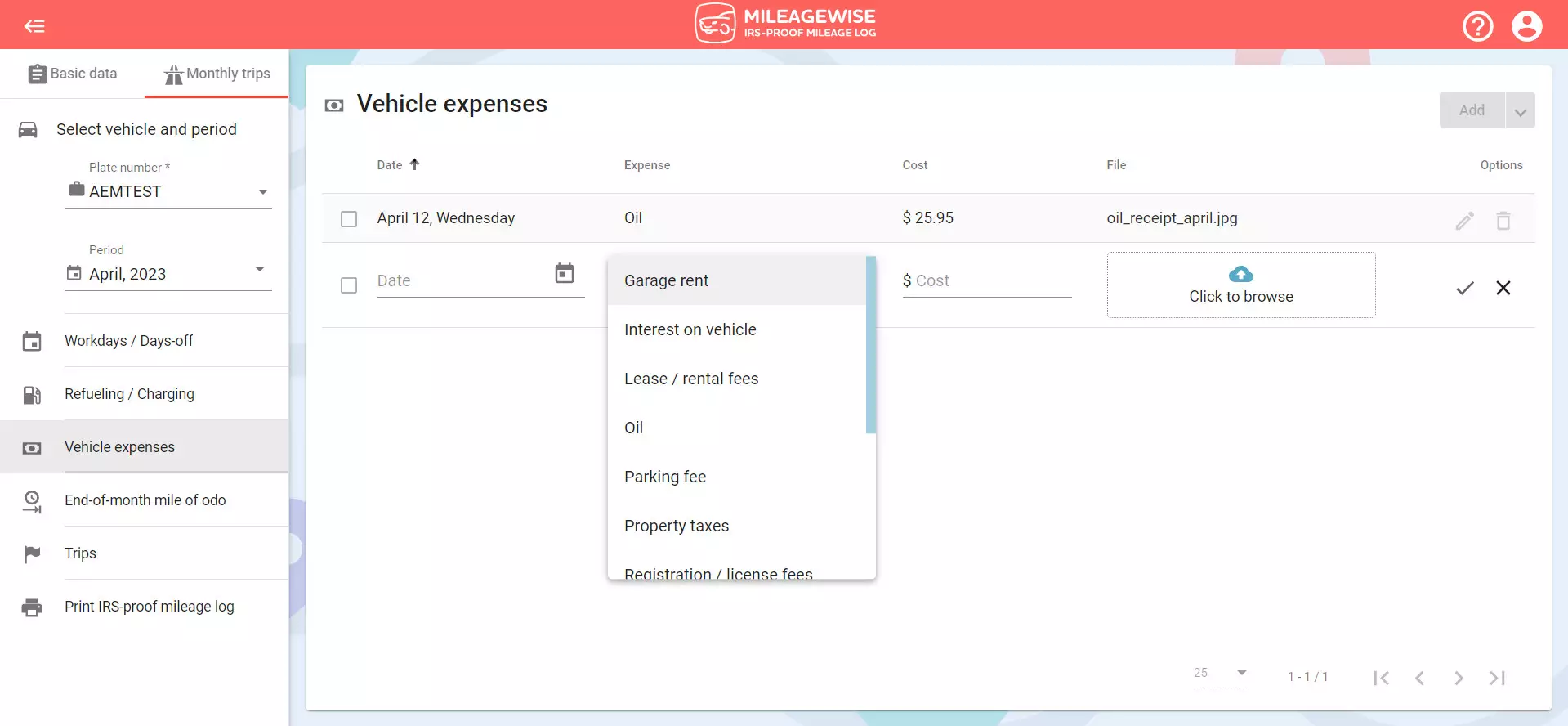
Vehicle Expense Tracker: Stay on Top of Your Driving Costs
In today’s fast-paced world, efficiently managing your vehicle operating costs is key to maximizing your mileage tax deductions. MileageWise’s state-of-the-art mileage software, which includes an

Navigation & Mileage Tracking: MileageWise’s Waze Integration
Last updated on January 20, 2025 Thanks to MileageWise’s integration with the Waze navigation app, you can now bid adieu to the hassle of juggling